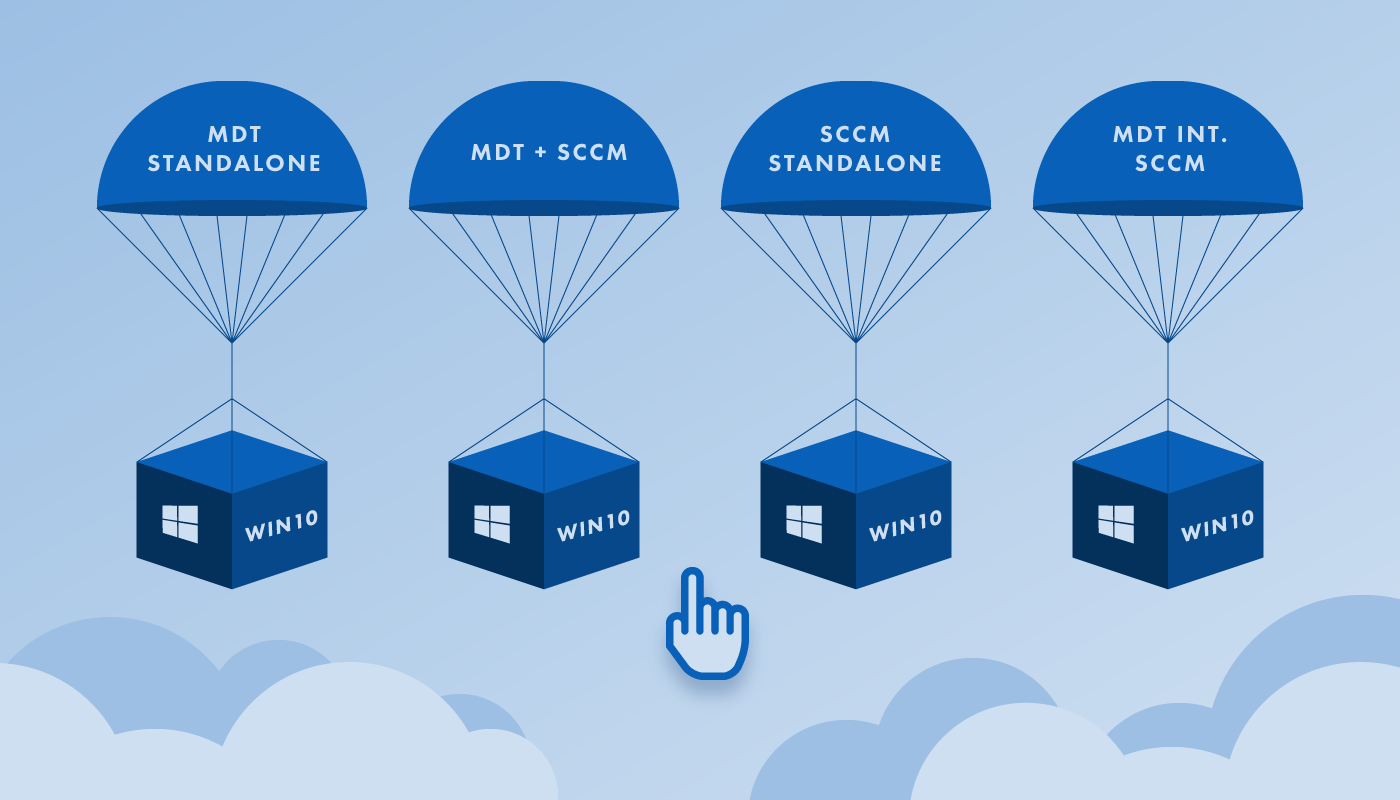
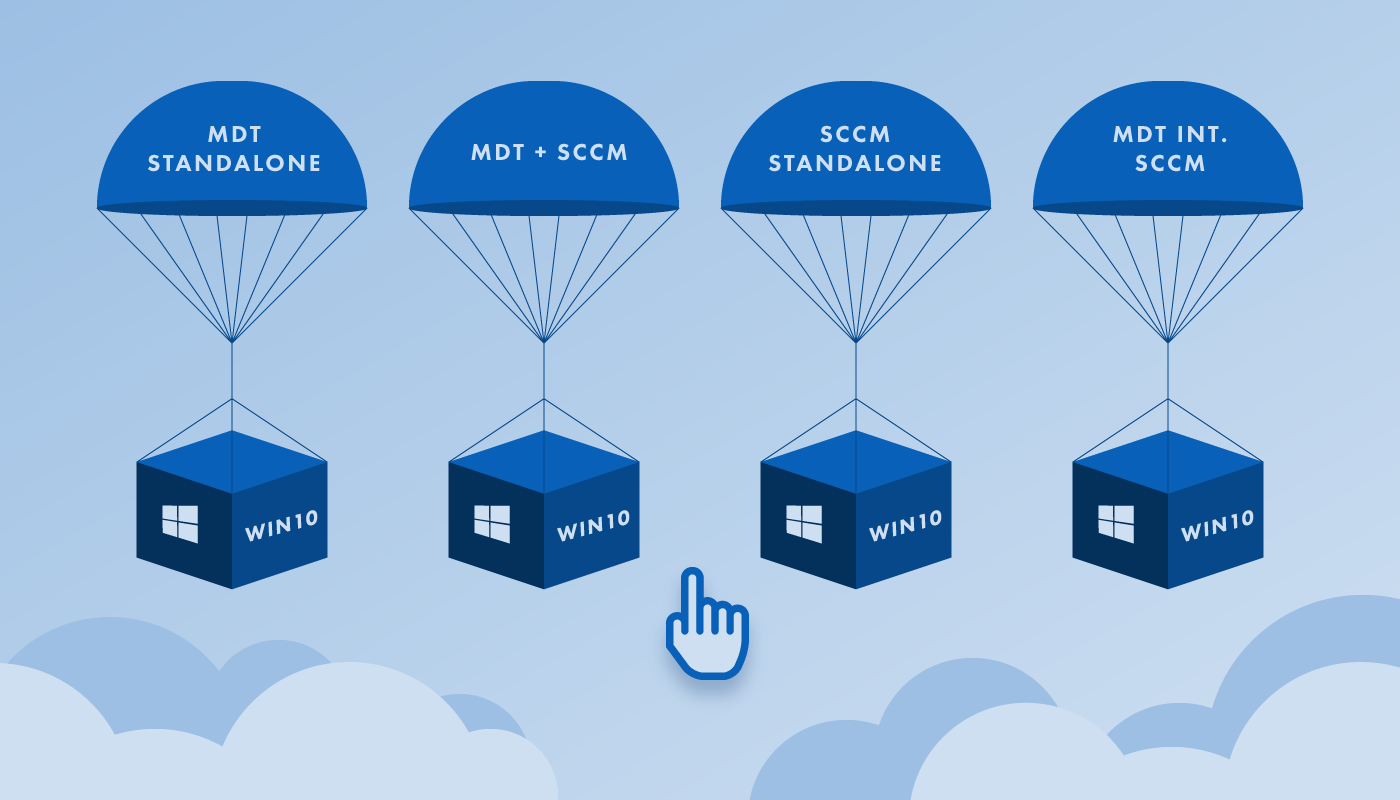
Windows 10 Deployment Methods
If your company runs Microsoft System Center Configuration Manager (SCCM), and you’re trying to figure out the best way to deploy Windows 10, you have choices. Specifically, there are four key options you might want to choose between:
- Microsoft Deployment Toolkit (MDT) standalone
- MDT and SCCM
- SCCM Standalone
- MDT integrated with SCCM
Making the right selection to meet the needs of your organization is not always clear so in this blog post, we’ll briefly explain each option, and outline some of the trade-offs between them.
Microsoft Deployment Toolkit Standalone
The MDT is a free toolkit for automating the deployment of Windows 10 to computers. It works with other versions, too, but Windows 10 is the big deployment topic these days. MDT configures unattended setup files for Windows, and it packages other needed content and files. This gives you an image file to distribute and migrate systems to Windows 10.
As a standalone tool, MDT is great for tiny environments without many computers to migrate. MDT is also a fine fit for environments that are not connected. It is not fully automated, using what Microsoft calls Lite Touch Installation (LTI). (I like that they used the fun spelling of the word light.) Some human interaction is required to complete the deployment.
It’s generally fast for creating reference images and doesn’t require much infrastructure. In general, with MDT, you should use thin reference images instead of thick ones.
The work you do with MDT can usually be applied to other deployment methods, so if you start small with MDT standalone and then go big later, you don’t have to start from scratch. If you move up later, roughly 90% of what you do with MDT standalone applies to SCCM deployments.
MDT and SCCM
If you are in a huge organization, Microsoft recommends combining MDT and SCCM. More specifically, it’s a good direction to consider if you have thousands of computers and many different applications to manage.
Here’s how it works. You build and test your images using MDT standalone. Then, you can deploy the images to a few pilot/test users with Windows Deployment Services (WDS), a network-based Windows installation technology from Microsoft for doing LTI deploys using PXE. (Like MDT, WDS is free.) Then, once it’s all confirmed to be golden, you can do mass rollouts with SCCM.
SCCM Standalone
SCCM can create OS images in the WIM format. Usually, images created this way are thick, but that’s optional. It can create thin images as well. Then, once an image is created, you can deploy it with SCCM the same way you would deploy an image created in MDT.
However, this method of creating images is not considered exceptionally robust. The Microsoft SCCM Product Team recently stated unofficially at MMS that they will be expanding SCCM to include all the functionality of MDT. The reason, they said, is that customers shouldn’t have to use two tools to do Windows deployments. However, they showed that MDT will always exist as a standalone product. No time frames were given for any of this.
MDT Integrated with SCCM
Now, here is a potent combination. By integrating MDT into SCCM, admins get fantastic new powers. You can now use Task Sequences to utilize MDT’s rules, providing more deployment flexibility. It exposes several other advanced capabilities as well. This combo lets you do fully automated deployments, Zero Touch Installation (ZTI) in Microsoft Speak. With ZTI, the targeted computer has no user intervention, and it’s ideal for distributed, high-volume environments.
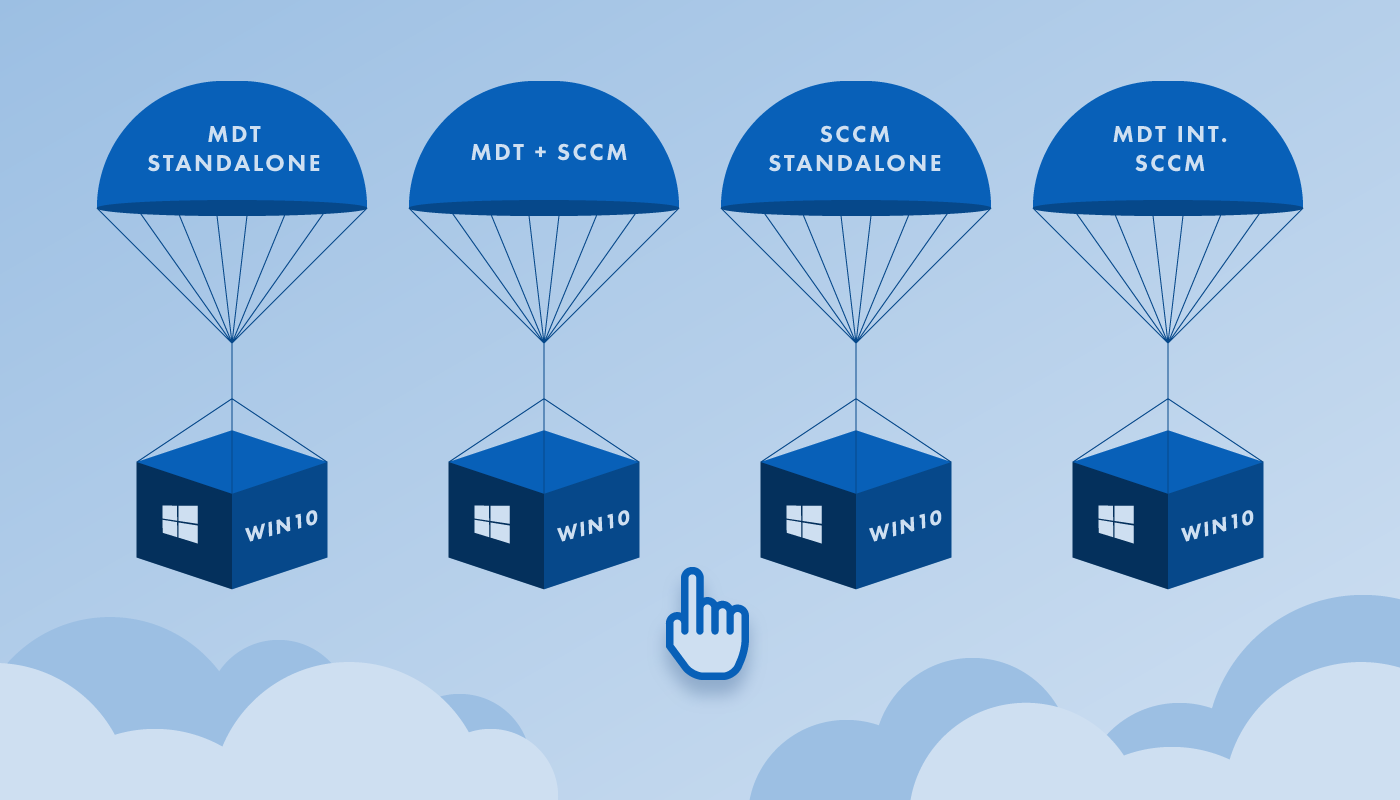
Choosing the Best OSD Solution
Ultimately, this is a difficult decision that only you can make based on what you know about your company’s environment and needs. There also may be some trial and error, but remember, starting with MDT is always safe. Your work applies to all the other scenarios except SCCM native, which is less commonly used.
You should also evaluate your entire SCCM architecture. If you have many operating locations or thousands of endpoints, you may want to investigate content distribution engines such as Adaptiva OneSite’s Windows 10 Rapid OSD. It can eliminate the need for remote servers (DPs, PXE points, SMPs), speed WAN distribution, and lighten your administrative workload.
Whatever method you choose, check in with System Center Dudes for the latest deployment tips and technologies. To learn more about OSD options with SCCM, check out Adaptiva’s recent report co-written by Microsoft MVPs on the “Top 10 Best Practices on Windows 10 OSD with ConfigMgr,” available here.
















Chang Broot
03.13.2019 AT 03:48 PM