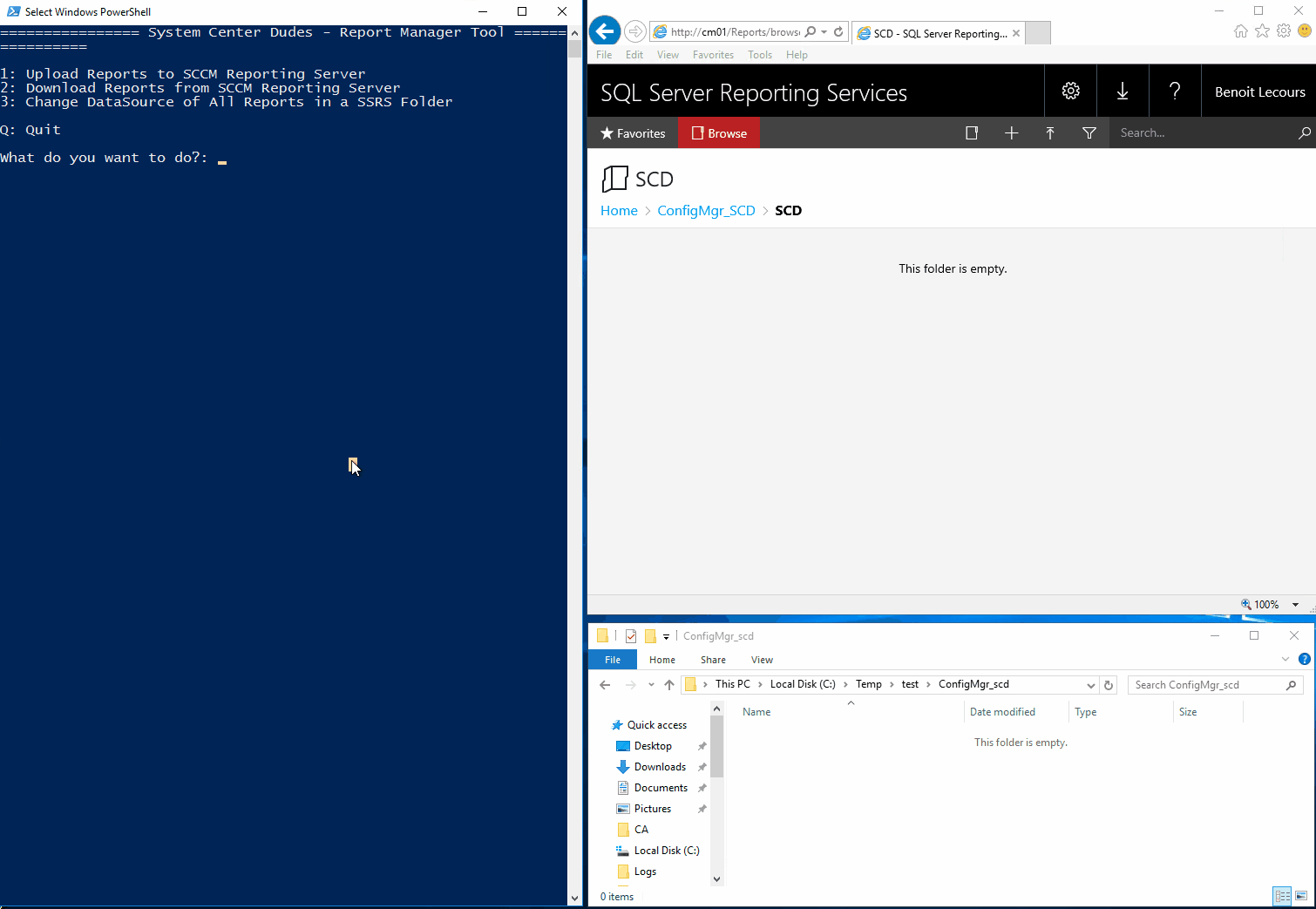
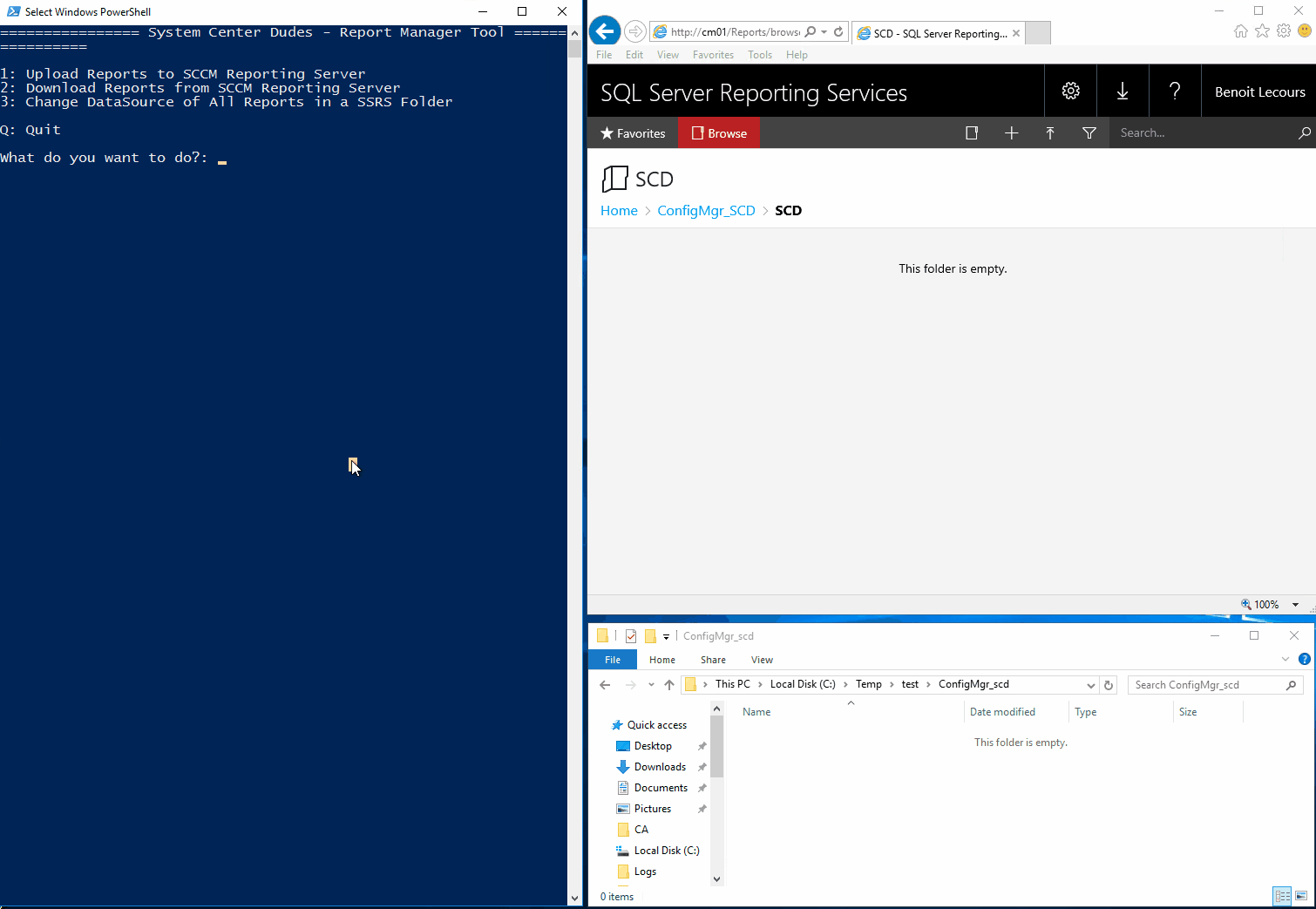
We developed an SCCM Report Manager tool using Powershell to manage your reports on an SCCM Reporting Point.
SQL Reporting Services can be time-consuming when you need to download, upload or change data source on multiples reports. If you purchase one of our reports or our Complete Report Bundle, you had to upload every report and change their data source one-by-one. This tool is then a must if you need to manage multiple reports.
Based on your SCCM Reporting Point and SCCM site code, the tool allows to :
- Upload multiple reports from a specific folder — Useful if you have multiple RDL files to upload at once
- Download all report from a specific SSRS folder — Useful if you have multiple custom reports and are doing a migration to a new reporting point
- Change data source of all reports from a specific SSRS folder — Useful if you upload multiple new reports and need to change their data sources
The script needs PowerShell 2.0 and has been tested on SQL 2012 and SQL 2016 Reporting Point.
The SCCM Report Manager can be downloaded from my Github page. Feel free to leave your comments and suggestions in the comments section.
SCCM Report Manager Tool Screenshots
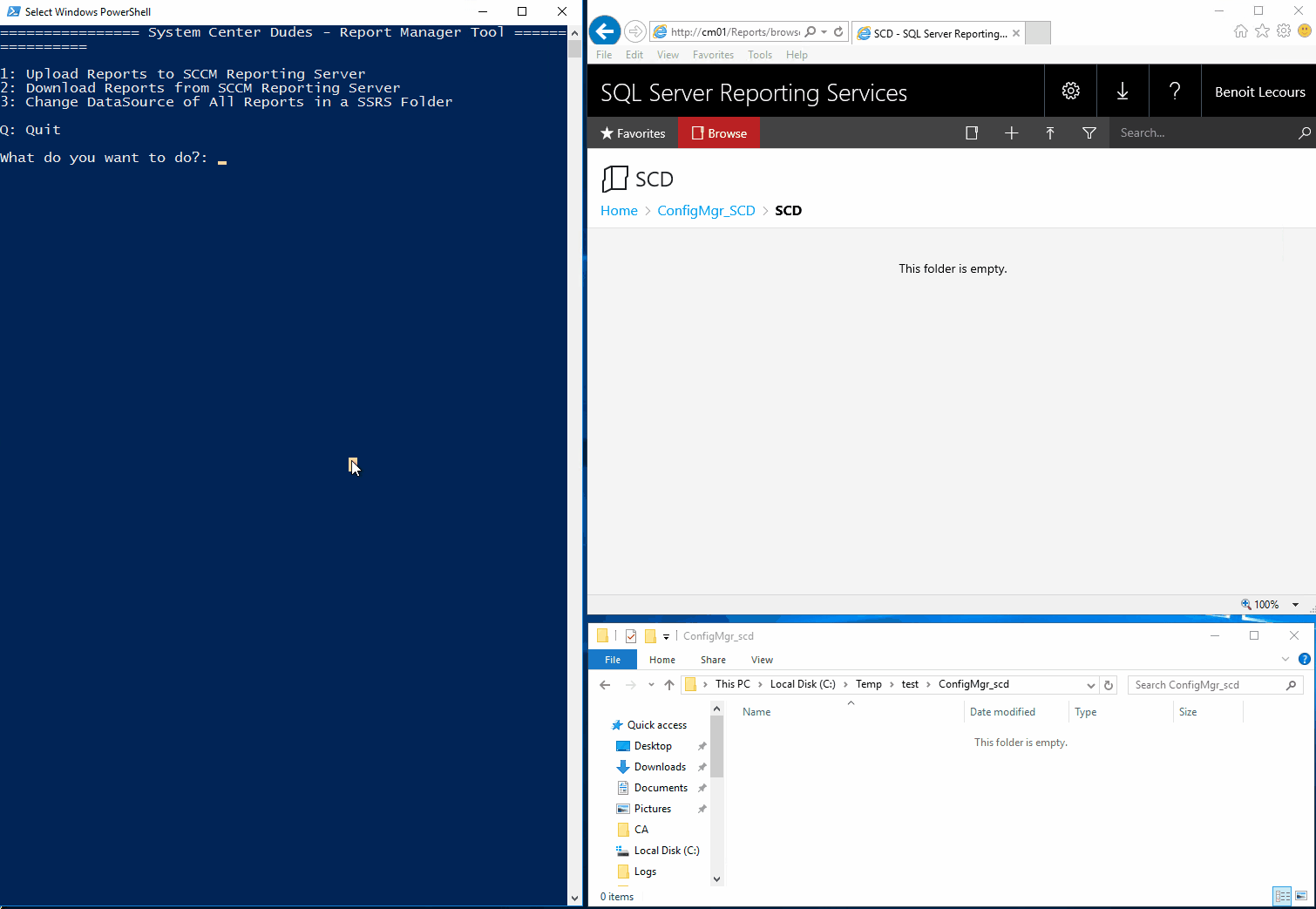
[ratings]
















doug
01.28.2021 AT 07:11 PMJonathan Lefebvre
01.29.2021 AT 03:06 PMben
04.17.2019 AT 04:05 AMJose
02.13.2019 AT 08:22 PM