

Based on the popularity of my previous post published in 2018, I decided to do a 2019 refresh of the SCCM Must have Tools and blog list since there were many changes since then.
In this edition, I also added must-have blog posts that you should have already read.
The tools are listed in no particular order. The list could have been longer but I needed to choose from my top personal list. If you feel that I’ve forgotten your awesome contribution to the SCCM community, please use the comment section to promote it.
SCCM must have tools blog list :
WIM Witch – A GUI Driven Solution for Image Customization
If you are doing Windows 10 upgrades, WIM Witch is a utility that can be used to update and modify WIM files for Windows deployment scenarios.
It allows the WIM to be patched, drivers to be applied, in-box applications to be removed, and .Net 3.5 binaries to be injected. It also supports the ability to inject an Autopilot configuration file into the WIM file to support “Autopilot For Existing Device” deployments.
Developed by Donna Ryan, you can download this free tool from SCConfigMgr blog where all necessary info resides.

OSDBuilder
OSDBuilder is a PowerShell module to help you perform Offline Servicing to a Windows Operating System Image.
The main difference between OSDBuilder and other scripted methods for Servicing a Windows Image Offline is that OSDBuilder creates an answer file called a Task (think Task Sequence). Since the Task has all the information it needs to update the Windows Image, there is no interaction necessary, and as long as the content (updates) are updated regularly, the Task can be repeated as needed.
Developed by David Segura, you can download this free tool from the project home page where all necessary info resides.

Install RSAT for Windows 10 1809 and 1903 and 1909 automated
This tool can be used to install the Remote Server Administration Tools to a Windows 10 1809 installation which is kind of tricky because it has become a Feature on Demand (FoD)
The tool is the most downloaded Gallery project with 79,889 Downloads! Developed by MVP Martin Bengtsson, you can download this free tool from the project home page where all necessary info resides.
Hydration Kit For Windows Server 2019, SQL Server 2017 and ConfigMgr Current Branch
This one is a classic. If you’ve been using a lab environment for SCCM, you probably already know this one.
This kit builds a complete ConfigMgr Current Branch infrastructure running on Windows Server 2019 and SQL Server 2017. This kit is tested on both Hyper-V and VMware virtual platforms, but should really work on any virtualization platform that can boot from an ISO.
Developed by MVP Johan Arwidmark, you can download this free tool from his blog where all necessary info resides.

Windows 10 Toast Notification Script Update: Personal greeting and protocol-based reboot
The Windows 10 Toast Notification Script enables you to create nice and nifty toast notifications for the logged on user in Windows 10. This can be done with Configuration Manager or with Group Policy Preferences and Scheduled Tasks (and probably other means too).
Developed by MVP Martin Bengtsson, you can download this free tool from his blog where all necessary info resides.
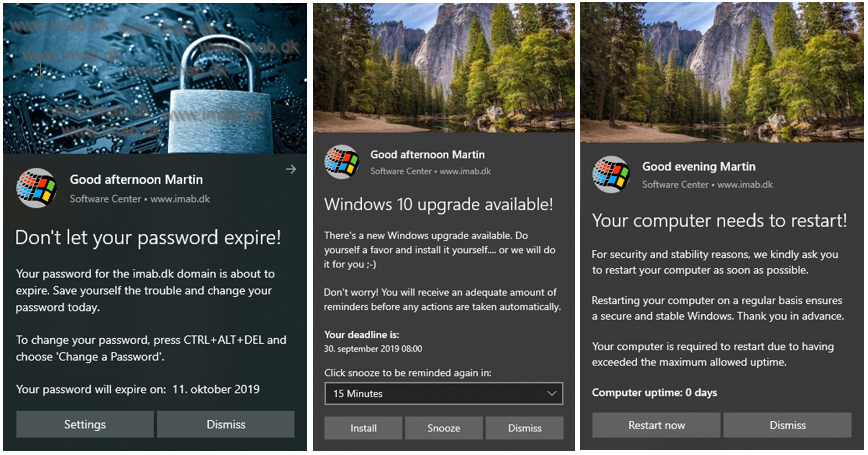
DocumentCMCB
This script attempts to document your entire Configuration Manager (SCCM) environment. This is a nearly full rewrite of the System Center Configuration Manager (SCCM) documentation script so kindly shared with everyone by David O’Brien. If you need to document every setting on your server, this tool is a must.
Developed by Paul Wetter, you can download this free tool from his Github repo where all necessary info resides.

Force Intune policy sync from a PowerShell script
Wonderful article describing how to force an MDM sync from the actual Windows 10 client.
Written by Michael Niehaus, Principal Program Manager at Microsoft… you can’t go wrong with this one.
Read the blog post… and many other good one on his personal blog.

Windows 10 Feature Updates – Using Setupconfig.ini to Manage Feature Updates in the Enterprise
This one is a blog post by Adam Gross which is one of our collaborators/consultants.
It explains how to use Setupconfig.ini that can be used to pass command line arguments to the Windows Setup engine during a Windows installation.
If you’re doing Windows 10 migration, read his blog post. It might be handy.

Building the Perfect Windows Server 2019 Reference Image
Another awesome write by Johan, Step-by-step quick guide on building the perfect Windows Server 2019 reference image. The guide is divided in two parts: The first part covers how to create a thin, but fully updated Windows Server 2019 reference image using offline servicing. The second part is about creating a thicker Windows Server 2019 reference image using build and capture with MDT 8456
This post was one of the most liked twitter posts in the SCCM community in the past months.
Read the complete article by MVP Johan Arwidmark on his blog

Intune Policy Processing on Windows 10 explained
This blog post is a must if you’re into Modern Management. The blog post dives into the Intune policy processing on an MDM managed Windows 10 client and explains every part of it.
Read the complete article by MVP Oliver Kieselbach on his blog.

Troubleshooting Windows Autopilot, a reference
Another blog post write by Michael Niehaus, Principal Program Manager at Microsoft. This blog post is the reference post on how to troubleshoot an autopilot enrollment.
Read the blog post… and many other good one on his personal blog.
The conditional access policy flow
This Intune blog post is about the conditional access policy flow. The flow that will help with determining if a conditional access policy is applicable to the user’s attempt to access a cloud app and if access will be allowed or blocked.
Very useful article written by MVP Peter Vander Woude which has been one of the best Intune bloggers for years.

Intune Training Videos
We conclude this list with the new podcast series about Intune from Adam Gross and MVP Steven Hosking. Each video is between 10 and 60 minutes about Intune. They are up to 15 videos and quickly grew to 1700 subscribers. Definitely worth checking this one on a regular basis if you’re into Intune.
Make sure to subscribe to their channel and like their videos.
Thanks to all the contributors that helped the SCCM community with their tools, blog posts and time.
















AJP
10.30.2019 AT 04:54 PMMahesh J
10.23.2019 AT 03:02 AMManuel
10.22.2019 AT 10:29 AMLouis Cameron
10.22.2019 AT 01:03 AM