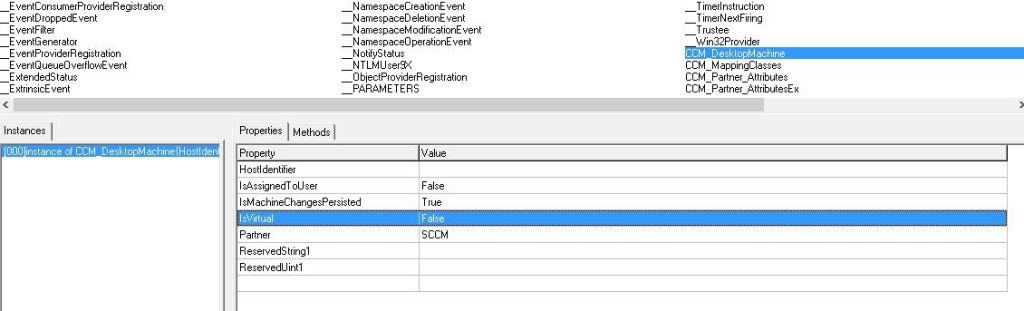
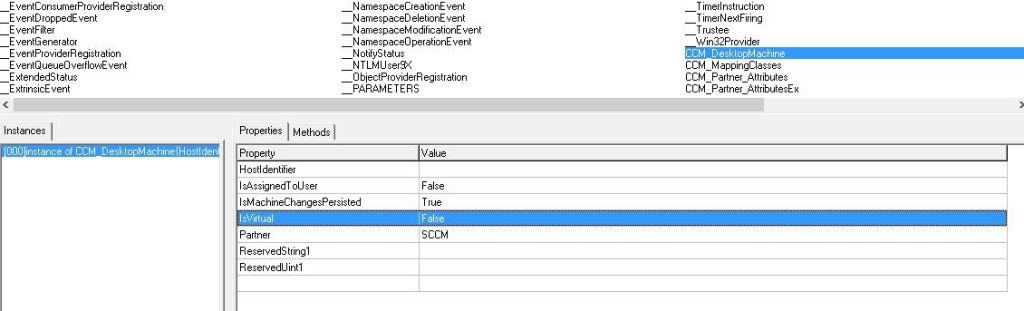
There’s a new field in v_R_system view on SCCM 2012 SQL database named Is_Virtual_Machine. It is really easier when it’s time to target virtual machines with this field instead using manufacturer, model or v_GS_Virtual_Machine under SCCM 2007.
Today, we were making a spot check in our data integrity when we found two manufacturers and models VMWare flagged as non-virtual machine.
In the SCCM SQL database, the source for v_R_system view is System_DISC. The associate WMI class is SMS_R_System Server. From the MSDN website, the description of Is_Virtual_Machine in the WMI class is.
1 is a virtual machine and 0 is a physical machine. How Is_Virtual_Machine is provided?
On the server itself, there’s a WMI query in the hardware inventory (InventoryAgent.log) pointing at CCM_DesktopMachine WMI class trying to find a field IsVirtual. As you can see, there’s no issue there.
We can see IsVirtual at FALSE in the WMI class. Where is the problem?
After few queries in the database, we came with a count of VMWare model in the SQL database and found two servers alone with ‘VMware7,1’ model. The SMS_BIOSName has also a specific version.
They were not listed in our main VCenter console. We finally found them in a VMWare 5.1 environment. At the end, they are real virtual machines with Is_Virtual_Machine at 0.
Do CCM_DesktopMachine_IsVirtual WMI Class support VMWare ESXI 5.1?










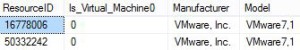
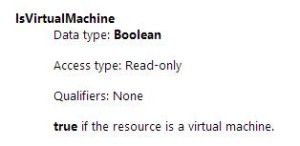


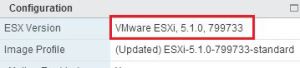






Robinson Asirvatham
09.12.2019 AT 07:01 AMNicolas Pilon
04.02.2020 AT 10:46 AM