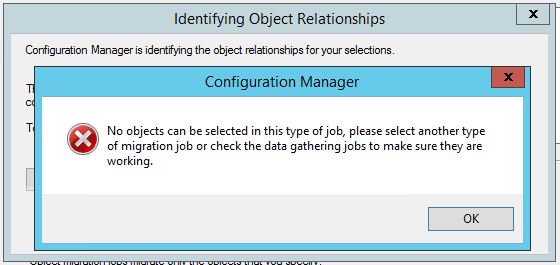
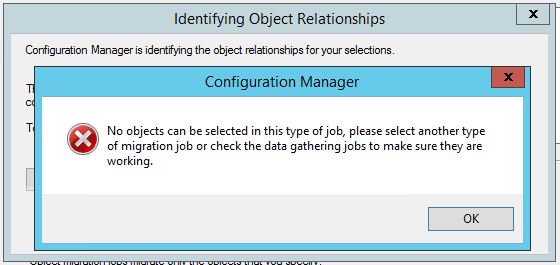
During an SCCM Migration project, you may encounter this SCCM Migration Job error: “Object modified after Migration”.
As per Microsoft Documentation, use an SCCM Migration Job for :
Use migration jobs to configure the specific data that you want to migrate to your Configuration Manager current branch environment. Migration jobs identify the objects that you plan to migrate, and they run at the top-level site in your destination hierarchy. You can set up one or more migration jobs per source site. This lets you migrate all objects at one time or limited subsets of data with each job.
You can create migration jobs after Configuration Manager has successfully gathered data from one or more sites from the source hierarchy. You can migrate data in any sequence from the source sites that have gathered data. With a Configuration Manager 2007 source site, you can migrate data only from the site where an object was created. With source sites that run System Center 2012 Configuration Manager or later, all data that you can migrate is available at the top-level site of the source hierarchy.
SCCM Migration Job Error
“No objects can be selected in this type of job, please select another type of migration job or check the data gathering jobs to make sure they are working”
This error occurs because you’ve completed a migration job and you try to another one before the next data gather process.
To fix this, simply wait for the next data gathering process (default 4h) or manually initiate it.
Once completed, recreate your migration job and the error will no longer be there.
















Only authorized users can leave comments
Log In