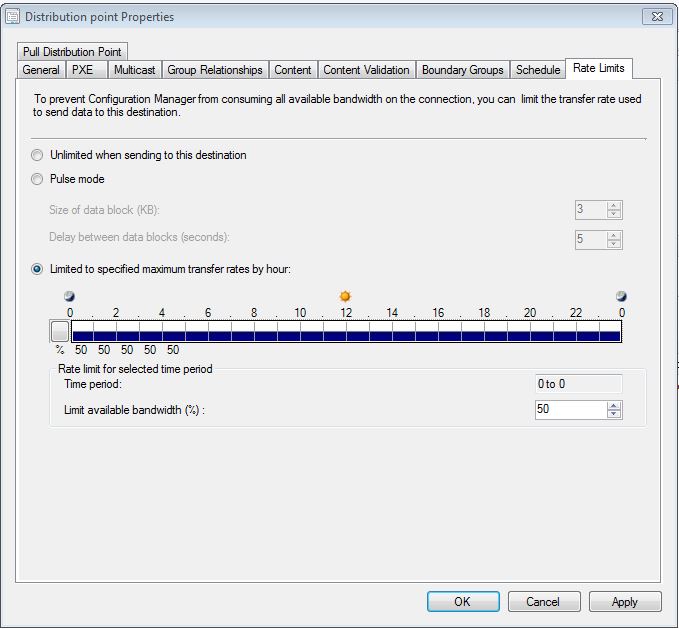
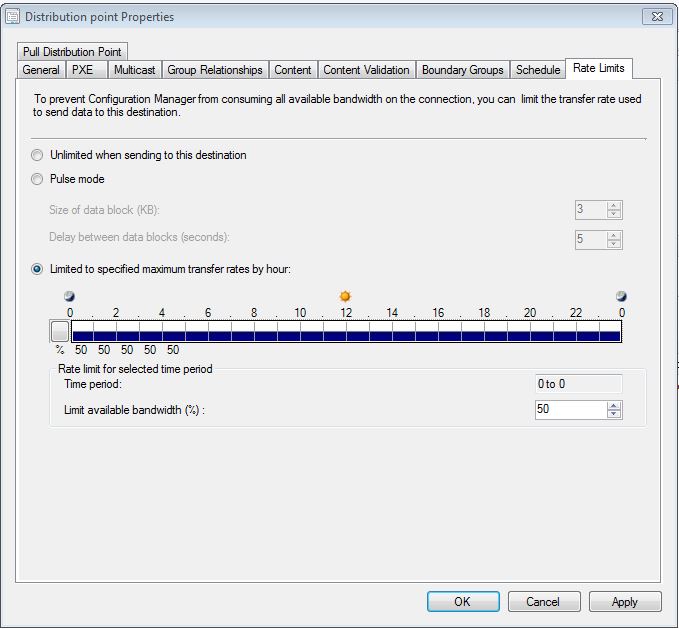
SCCM is a powerful tool for managing and deploying software and updates across an organization’s network. However, one of the common challenges faced by SCCM administrators is how to efficiently manage network bandwidth when distributing content to remote distribution points. In this blog post, we’ll explore the concept of SCCM Distribution Point Network Bandwidth Limitation and how it can help you optimize content distribution in your environment.
SCCM Distribution Point Network bandwidth limitation Role
Before we look into distribution point bandwidth limitations, it’s important to understand the role of SCCM distribution points. Distribution points are essential components of SCCM infrastructure responsible for storing and distributing software packages, updates, and other content to clients within the organization. They act as local repositories, reducing the load on the central server and optimizing content delivery to end-user devices.
When dealing with remote distribution points, bandwidth can become a bottleneck. Large software packages can consume too many network resources and lead to congestion and performance issues. This is where DP Network Bandwidth Limitation comes into play.
Real Life Scenario
One of my clients wanted to limit bandwidth on their package distribution. Their reflex was to go into the Distribution Point properties and limit the available bandwidth. This was the way to go but their interpretation of the rate limit was wrong.
This is one misinterpreted (and not well-documented) feature of SCCM.
Here’s what you see:
Most people think “Hey I’ve got a 100Mbps link so let’s put 50% to limit SCCM to 50Mbps”… Wrong! This is not how it works. Let me explain how you should read it.
I’ve found 2 really good articles on external sites about this:
https://web.archive.org/web/20210729182716/msitpros.com/?p=1727
Conclusion
To resume, SCCM will use the % you specify as to when it can use 100% of the available bandwidth. In my example, I’m telling SCCM to use 100% of the available bandwidth 50% of the time (0 to 0). It doesn’t mean to use 50Mbps.
I hope that this clarifies the SCCM Distribution Point Network bandwidth limitation confusion. A feature that should be revised by the SCCM dev team in our opinion.
Let us know if this tip was helpful for you by using the comments section.
















Only authorized users can leave comments
Log In