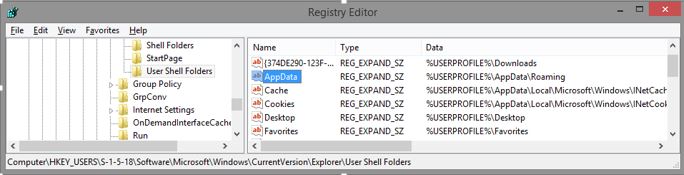
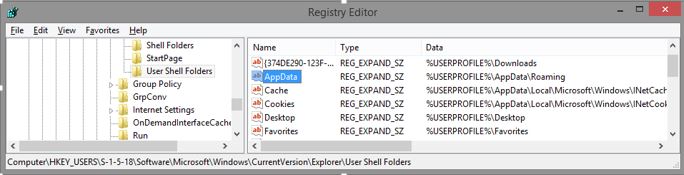
I came accross Could not access network location APPDATA errors in ccmsetup.log during a SCCM client installation.
Ccmsetup.log records ccmsetup.exe tasks for client setup, client upgrade, and client removal. Can be used to troubleshoot client installation problems. It’s the place to look if your client installation is not working.
Client log files provide more detailed information for troubleshooting. The log files don’t require a fallback status point. For example, the CCM.log file on the site server records any problems that occur when the site server connects to the computer. The CCMSetup.log file on the client records the installation process.
Could not access network location APPDATA Symptom
The installation is stuck with those MSI error logs in ccmsetup.log and will retry in 120 minutes.

Cause
The environmental variable %APPDATA% is required during the SCCM client installation and fail to access. AppData folder contains application settings, files, and data specific to the apps on your PC.
Each user account has its own AppData folder with its own contents. This allows Windows programs to store multiple sets of settings if a computer is used by multiple people. The AppData folder was introduced on Windows Vista, and is still in use on Windows 10, 8, and 7 today.
Solution
Open registry and navigate to HKEY_USERS\S-1-5-18\Software\Microsoft\Windows\CurrentVersion\Explorer\User Shell Folders
Change AppData value to %USERPROFILE%\AppData\Roaming
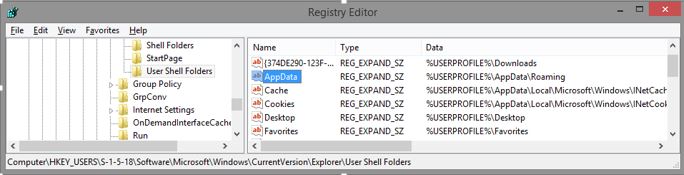
The installation will resume in the next 120 minutes.
Let us know if this tip was helpful for you by using the comments section.
















cgnger
11.18.2016 AT 06:08 PM