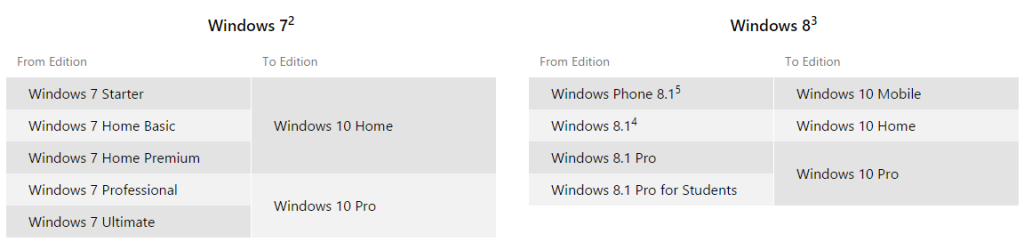
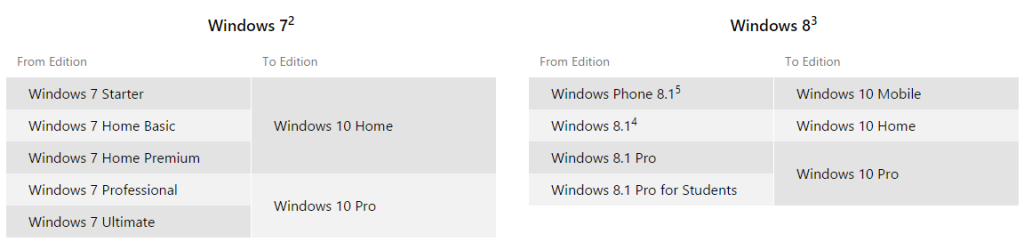
Windows 10 is coming out tomorrow. You want to install the latest Windows version to have the new OS features but you found out that one of your computer is running Windows 8 Enterprise edition which is not covered by the free Windows 10 upgrade. If you don’t need the Enterprise features, you can decided to downgrade your Windows 8.1 Enterprise edition to Windows 8.1 Pro to have the free upgrade to Windows 10.
This post will show you how to downgrade / change Windows edition from Enterprise to Professional in a couple of steps. This procedure works for Windows 7, 8 and 8.1 and you won’t need to reinstall your software and apps. The whole procedure should take about 30 minutes.
What you need
- Windows 8 Pro media
- A valid Windows 8 Pro product key
- Valid backup of you data in case something goes wrong
Which version can be upgraded to Windows 10
The following Windows versions can upgrade free to Windows 10 Home:
- Windows 7 Starter
- Windows 7 Home Basic
- Windows 7 Home Premium
- Windows 8.1
The following Windows versions can upgrade free to Windows 10 Pro:
- Windows 7 Professional
- Windows 7 Ultimate
- Windows 8.1 Pro
- Windows 8.1 Pro For Students
The following charts shows which version of Windows 10 you will get depending of you Windows 7 / 8 version:
How-to change Windows edition from Enterprise to Professional
Here’s what’s to be done to change Windows edition from Enterprise to Professional:
- Open Regedit.exe
- Navigate to HKLM\Software\Microsoft\Windows NT\CurrentVersion
- Change ProductName to Windows 8.1 Professional
- Change EditionID to Professional
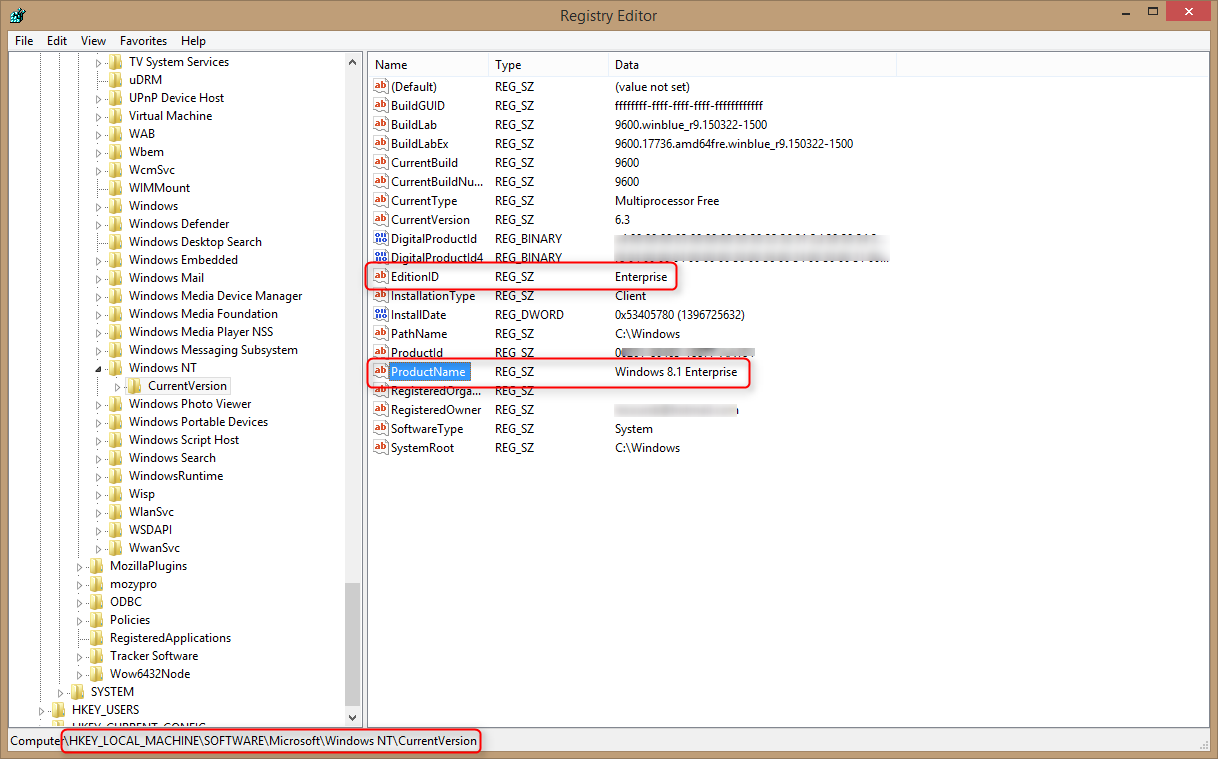
- Navigate now to HKLM\Software\Wow6432Node\Microsoft\Windows NT\CurrentVersion
- Change ProductName to Windows 8.1 Professional
- Change EditionID to Professional
- Close Regedit.exe
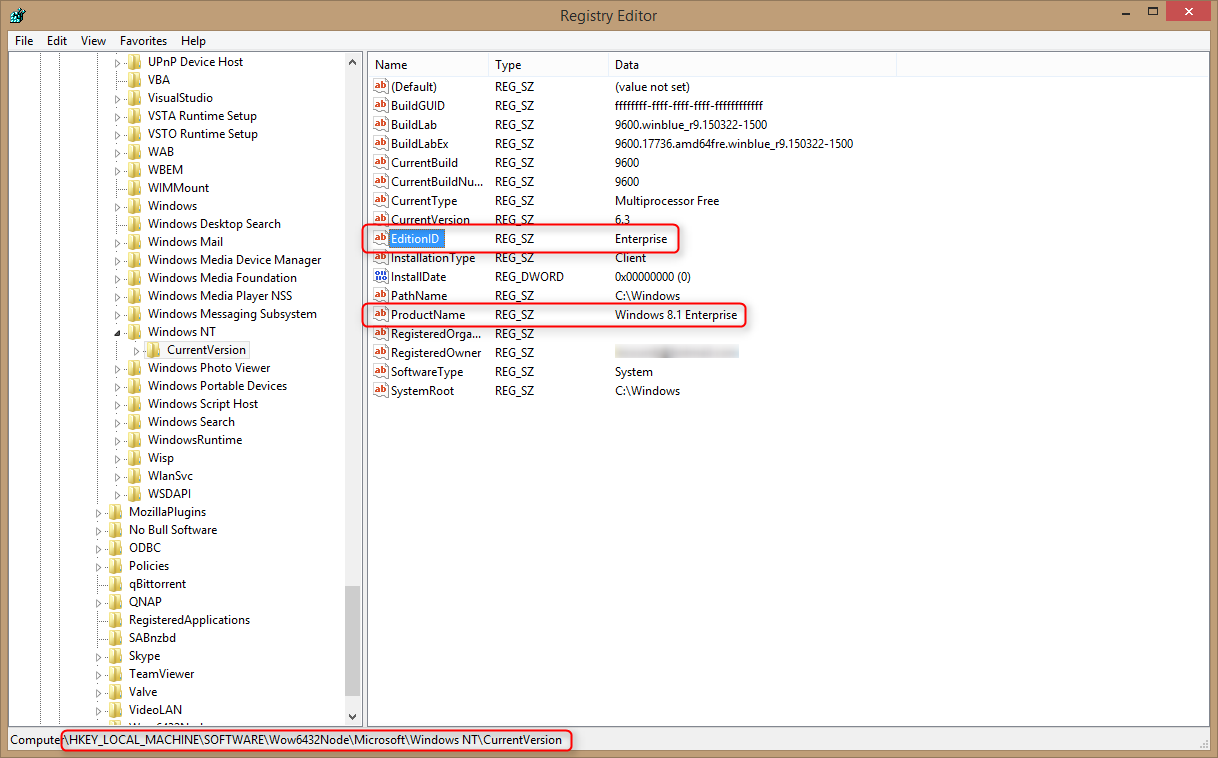
- Start the Windows 8.1 Pro installation
- Enter your 8.1 Professional product key when prompted
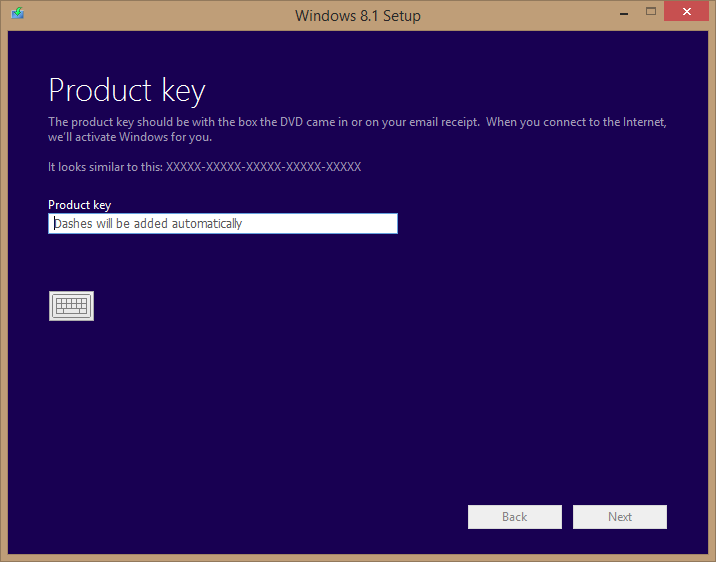
- On the Chose what to keep screen, select Windows settings, personal files and apps
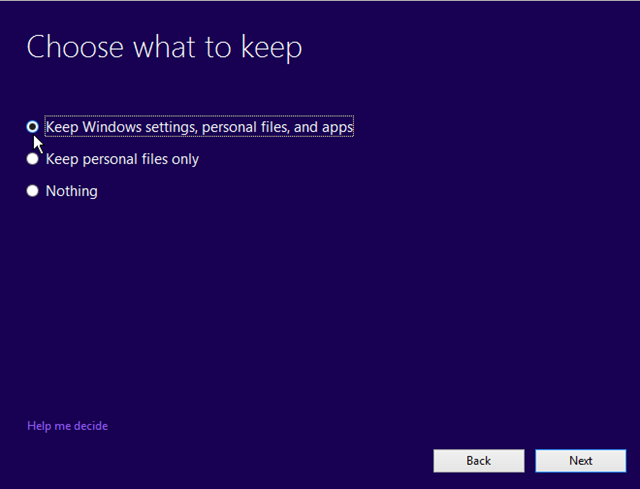
- Review your selection and click Install
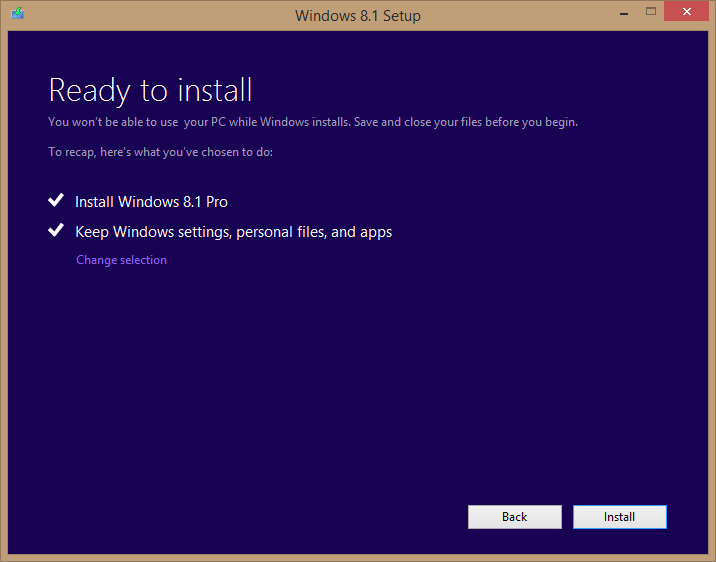
The computer will now reboot and once restarted you will have a Windows 8.1 Pro computer.
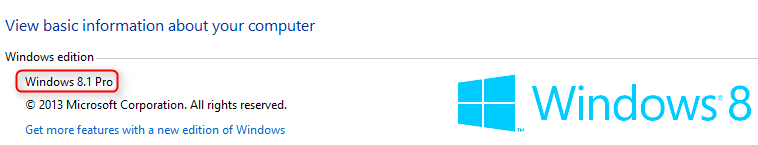
The next step is to update you PC using Windows Update. Once all updates are installed, you just have to wait for your computer to receive your free copy of Windows 10.
Bonus tip : Once the downgrade is successful you can safely delete the Windows.old folder to free up some hard disk space. See this link for detail on how to do this.










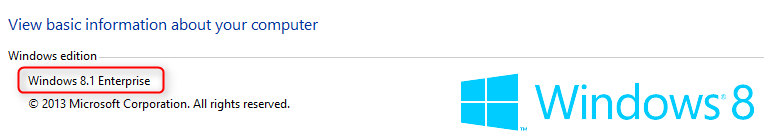
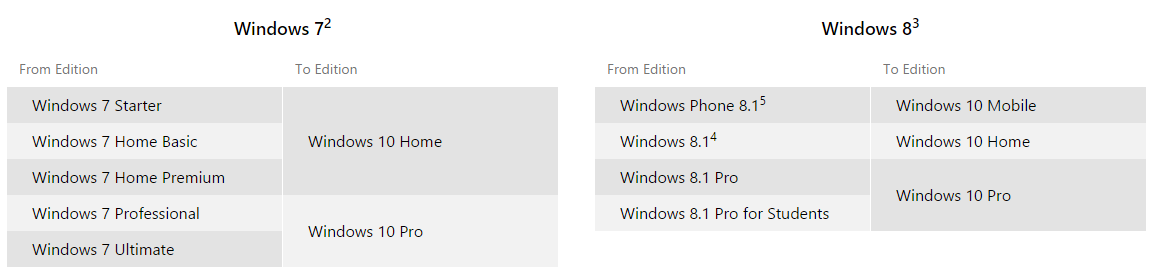






Brian Dyndur
01.11.2020 AT 09:29 PMAdrien HOURCADE
07.26.2019 AT 07:20 AMAbdul Sami Khan
11.15.2019 AT 04:59 AMChris Sherman
08.24.2018 AT 09:44 AMdaz loader
07.02.2018 AT 06:32 AMAARON EDELSON
07.25.2017 AT 06:35 PMlarahs
06.12.2017 AT 01:48 AMRiaz
03.30.2017 AT 06:05 AMscott petrack
11.03.2016 AT 09:58 PMJames
05.14.2017 AT 12:33 PMreceding gums what to do
09.08.2016 AT 06:10 AMMarcel
08.24.2016 AT 06:33 AMValkery
07.16.2016 AT 10:25 PMLars Bjerga
07.10.2016 AT 11:28 AMGum disease receding gums treatment
06.29.2016 AT 12:19 AMMohammed
04.08.2016 AT 10:01 AMRomain
05.27.2016 AT 12:55 PMHollis Babb
12.18.2015 AT 06:19 PMZach
07.01.2016 AT 10:44 AMMichael
07.29.2016 AT 03:22 AMhassonraza
12.06.2015 AT 07:27 AMRichard
11.18.2015 AT 08:02 PMcbrom
11.17.2015 AT 10:09 AMHashan
11.03.2015 AT 11:18 PM