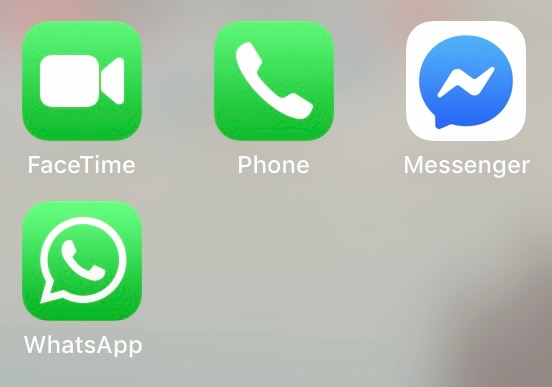
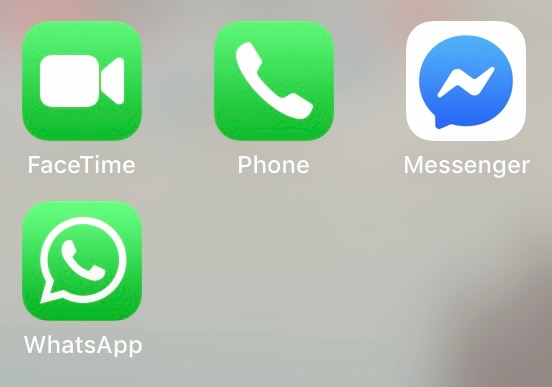
A new bug was discovered with Apple’s Facetime app that allows the caller to listen to the other device and even watch the video without approving the call. This vulnerability does not give access to corporate data or personal information but has more consequences on a personal level.
Even though Apple temporarily killed the switch off the service and seems to have solved the problem via a future software update, some actions can be taken to avoid trouble.
You can manually turn off the Facetime app with iOS and MacOS. But can we block this kind of app in an enterprise environment? You can stop the Facetime app on all devices by deploying a configuration with Microsoft Intune. This post will show you how to block the Apple Facetime built-in app with Microsoft Intune.
Deploying a Device Configuration to Block Apple FaceTime in Intune
You can also deploy this profile to supervised iOS and BYOD devices.
- To block the
Apple Facetime app with Intune, navigate to https://portal.azure.com and click on Intune. - Click on Device Configuration and Create Profile.
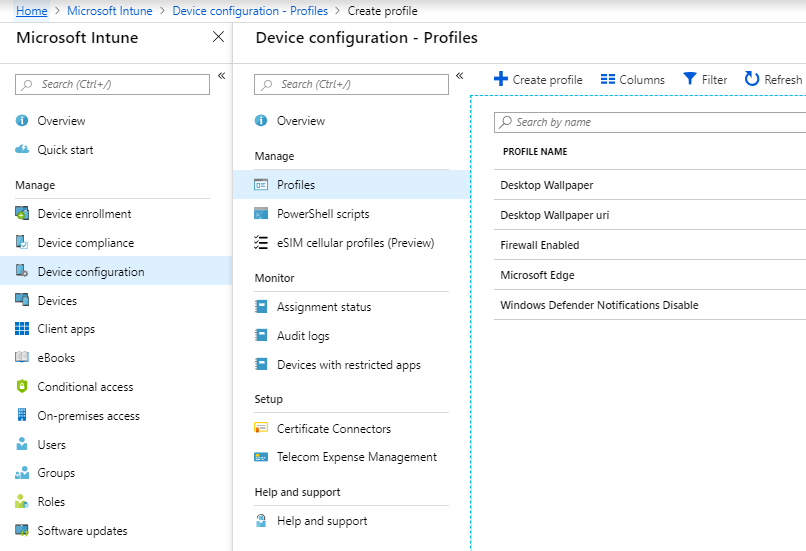
- Type a Name for the policy name and select iOS as the chosen platform.
- Choose Settings, then Built-in Apps, change the Facetime switch to Block and click OK, OK and Save.
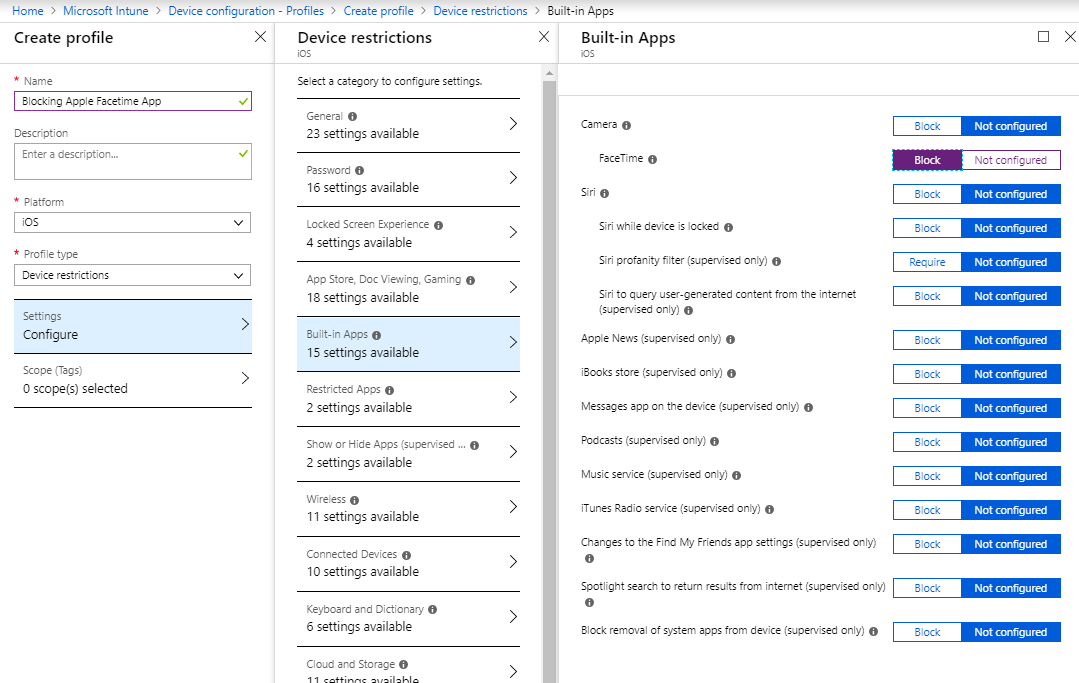
Assignments to specific Azure Groups
You create the profile; it is now time to assign this profile to a group of people or all users. First, test your profile on a test device before going at large.
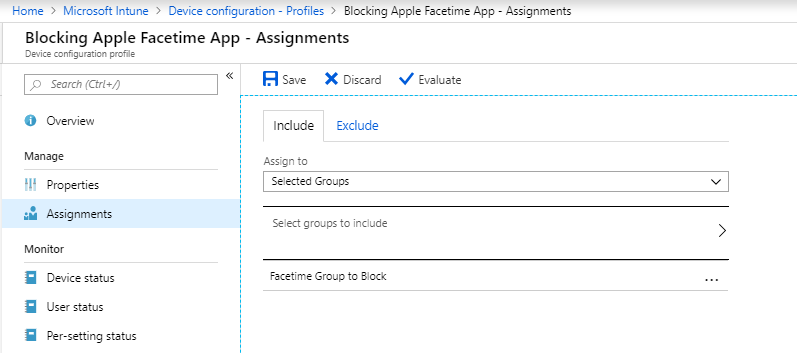
- Select Assignments and choose Select groups to deploy to a specific group, or you can deploy your policy to all users.
- Once you’ve assigned the profile, click on Save
The End Results
What will happen when the policy is applied
Before assigning the device configuration
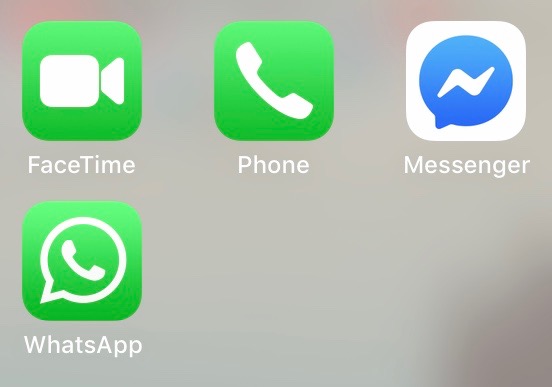
After setting the device configuration
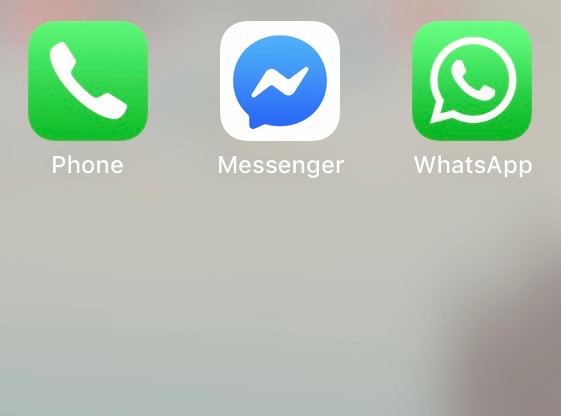
When Apple deploys the patch in the future, update your iOS devices before re-enabling the Apple Facetime App feature. You can manage operating system versions with Intune by using a compliance or app protection policy to force users to upgrade their devices by setting a minimum version.
You can also configure iOS update policies in Intune for supervised devices.










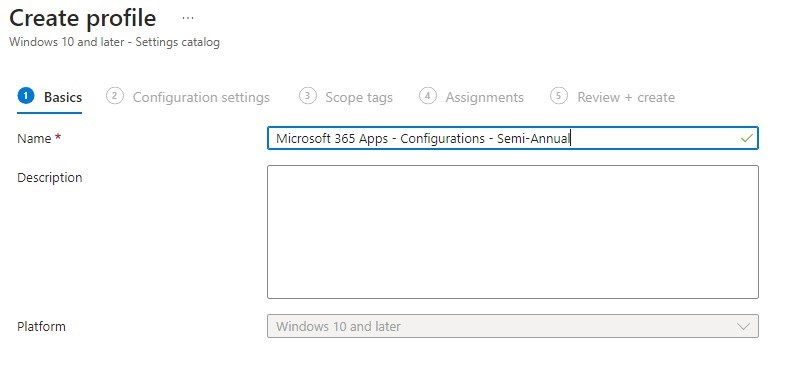
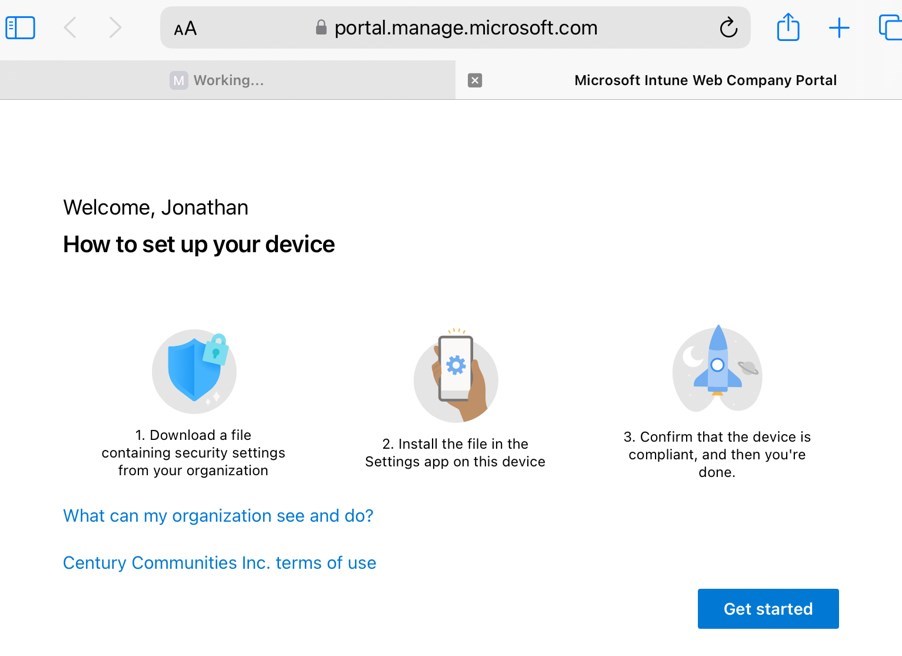
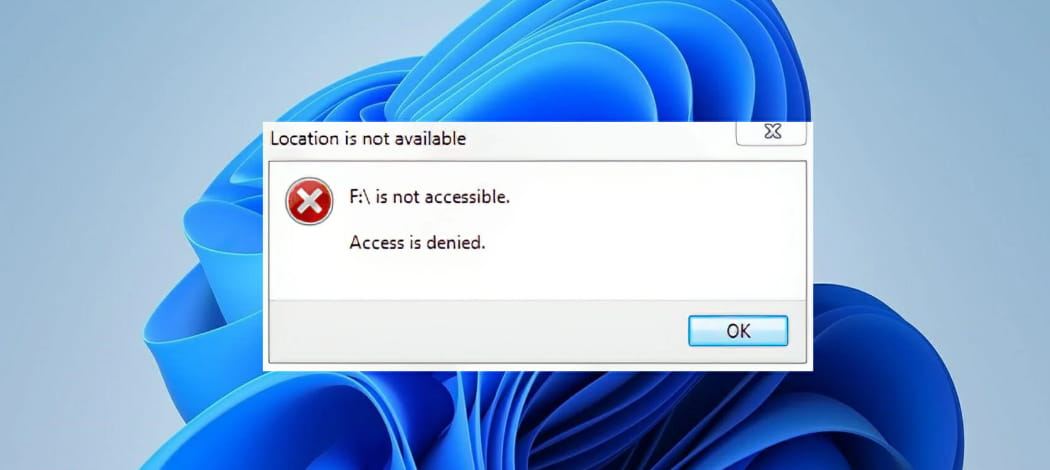



Only authorized users can leave comments
Log In