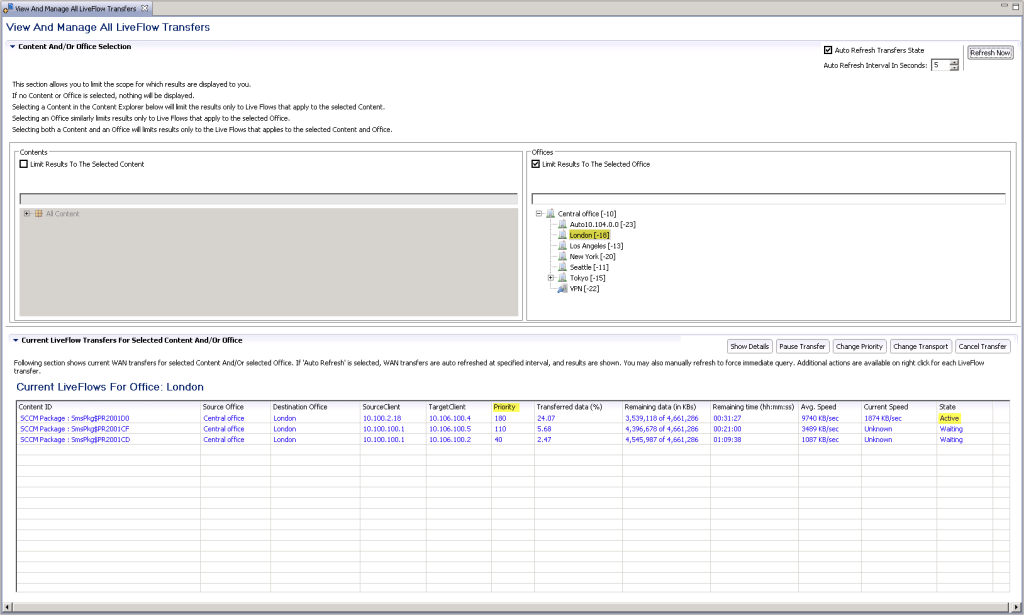
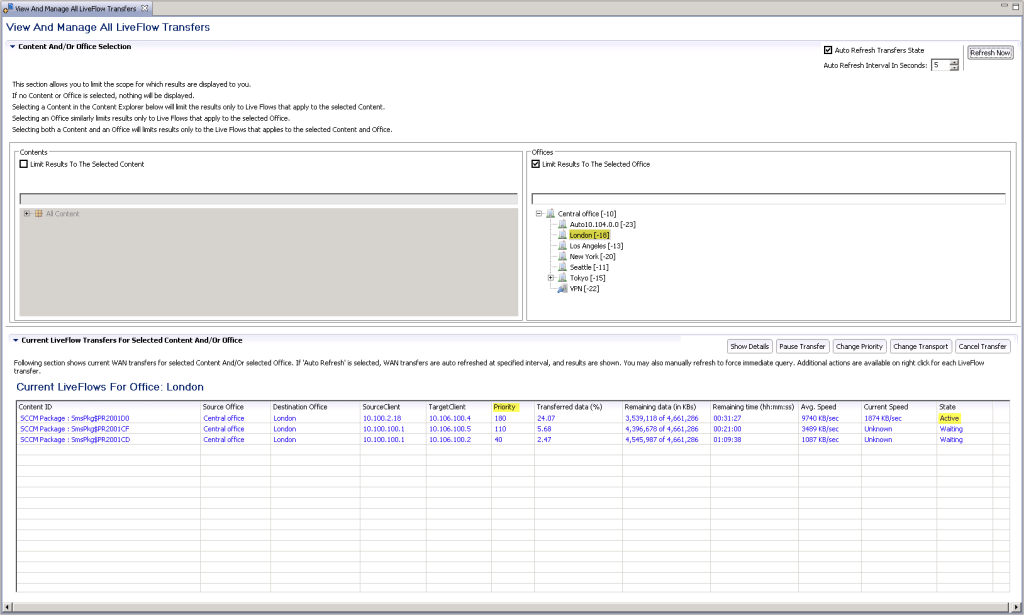
SCCM is an amazing solution that has changed the face of systems management. Third party vendors have made Microsoft’s technology even better with improved content delivery, P2P infrastructure, networking developments, and other enhancements.
One SCCM enhancement comes from Adaptiva Content Visibility and Control. Can you see where your content is while it is being transferred over the WAN? Can you pause, reprioritize it, or speed it up? Can you see where all global content resides at rest on disk in operation locations around the world?
Without those capabilities, you’re flying blind and you may be at risk when dealing with zero-day security patches, requests from high profile users, mission-critical fixes, etc.
See all Content in Transit
With the latest release of Adaptiva OneSite, version 5.5, admins now have complete transparency into all WAN transfers worldwide through LiveFlow™. I’ve included some screenshots to give you a better feel for the technology.
In the screenshot above, you can see all of the WAN transfers going into the London office. You can also see Content ID, Source Office, Destination Office, Source Client, Target Client, Priority, Transferred Data (%), Remaining Data (in KBs), Remaining Time (hh:mm:ss), Avg. Speed, Current Speed and State.
If you only have a single office, this may not matter. However, if you have multiple offices, then this can be a game-changer.
Change Content Delivery Priorities on the Fly
The screenshot above shows you a few pieces of content being delivered, one active and two in queue behind it. If you want to transmit a queued item immediately, then you should be able to give it a higher priority. In this example with OneSite, you get 255 priorities instead of just high, medium, and low. This way, you avoid the scenario where the queued items are already high priority (and therefore can’t be moved up in the queue).
The following screenshot shows what happens about 10 or 15 seconds after you change the priority: the urgent item is transferring and the pre-empted delivery is waiting.
Another important thing to look for in your SCCM solution is automatic pause and resume, so when you move something to the top of the queue, the active item will pause immediately. Later, when the urgent content finishes downloading, a good system will resume the pre-empted download exactly where it left off without missing a byte and without re-transmitting data already downloaded.
You may want an easy way to manage your priority changes as well. Below is an example of a screen that makes it easy to track and manage multiple content priority overrides.
So, to summarize, OneSite empowers you to re-prioritize content delivery instantly in real time, non-destructively (without killing jobs). When you change content priorities, the paused content automatically resumes after the pre-empting content completes, without retransmitting data already downloaded. You can specify granular prioritization at a finer level than just the three (high, medium, low) that SCCM provides. Finally, it’s easy to view and manage all content priority changes conveniently.
The “ASAP Button”
Adaptiva OneSite protects your WAN with predictive bandwidth harvesting, which sends each packet of data onto the WAN only when the coast will be clear so it never competes with business traffic. However, in rare instances, you may have a content delivery need so urgent that you want SCCM traffic to compete with business traffic and move it along the WAN as fast as it can.
When that happens, OneSite lets you execute a transport override, as shown in the screenshot above. While this is a rare measure only to be taken in extraordinary situations, some companies feel the option is important to have when needed. In those cases, you can allow SCCM traffic to compete with business traffic when needed.
The Universal Power of Pausing
The above screenshot shows how OneSite can pause delivery of a specific piece of content, which can later be resumed it exactly where it left of without missing a byte. The screenshot below shows how you can pause all content deliveries going into a specific office, at once, with a single command.
In occasional situations, you may want to prevent systems traffic from transmitting over the WAN at all, period. The screenshot below gives you an idea of why this capability is sometimes called a “big red button.”
If true pause/resume is important to your organization, then it’s important to understand why this is unique. The screenshots are showing that you can instantly pause content non-destructively (without killing jobs), and later resume it exactly where it left off:
- For delivery of a single piece of content
- For all content deliveries to a single office
- For all content deliveries worldwide
View All Content at Rest (in Caches) on Peers Worldwide
The screenshot above shows how you can see exactly where around the world a single piece of content is stored. You select a piece of content, then see what offices it is stored at. If you select an office, you can see completed downloads, where the content resides at rest on peers in caches. You can also see content deliveries that are currently downloading and partially downloaded (paused).
Put another way, this means you can see where content is already delivered and available around the world—where it lives in the P2P network.
Do you Really Need Visibility?
Visibility into SCCM content delivery in transit and at rest is brand new, and it’s possible that OneSite is the only technology on the market with this capability. Only you can decide if it’s important for your company. Not everybody needs it, but for those who do, it’s finally available.
You can also use Adaptiva OneSite to ease Windows 10 deployment, more information in this post.











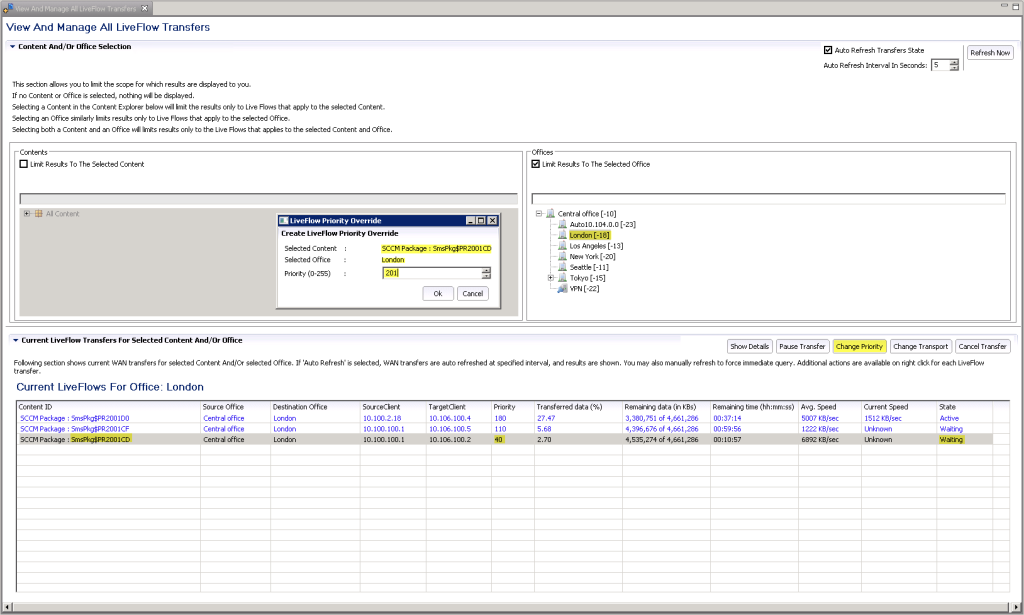
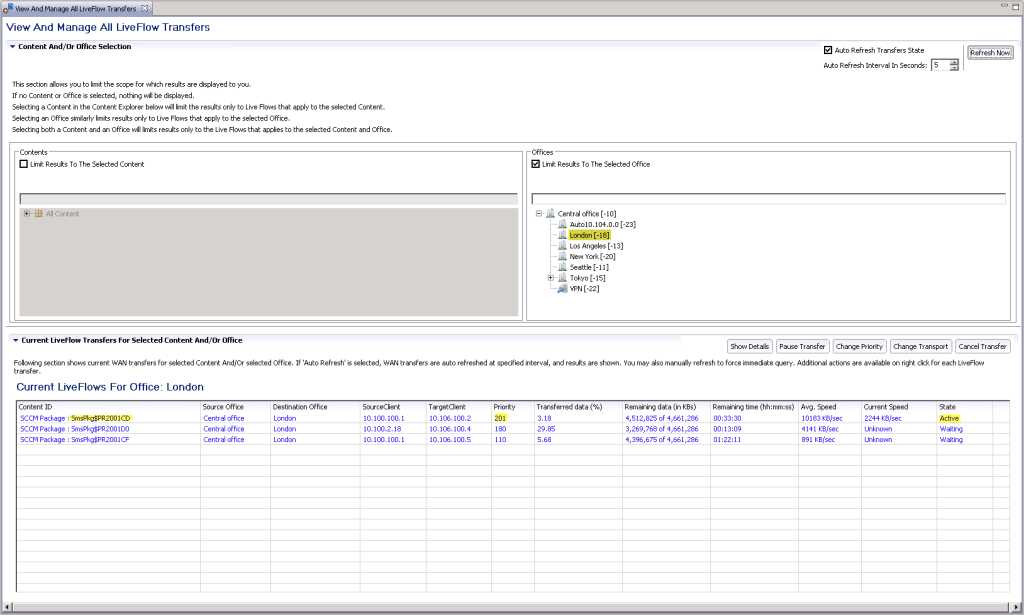
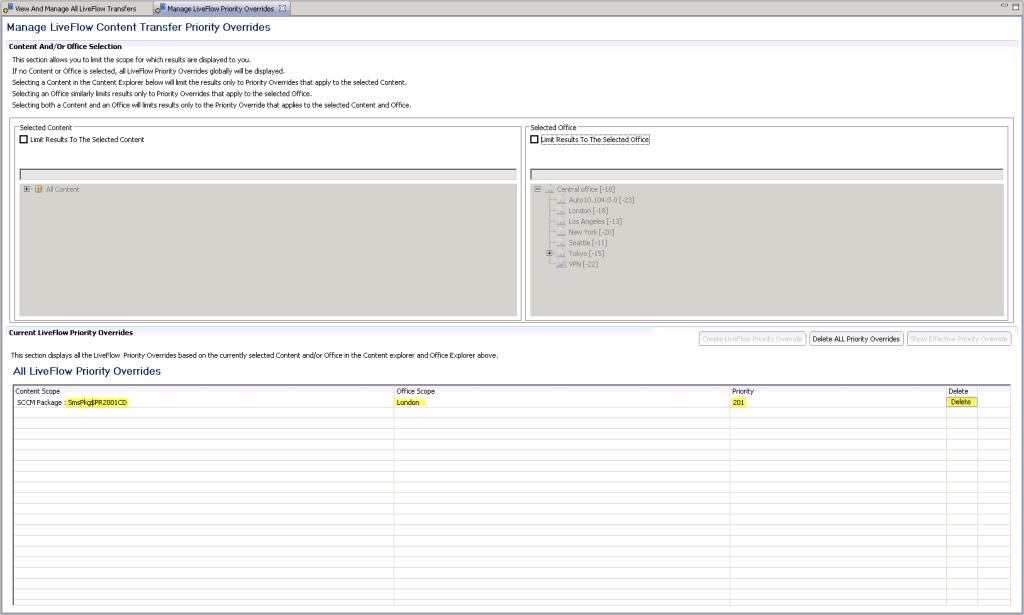
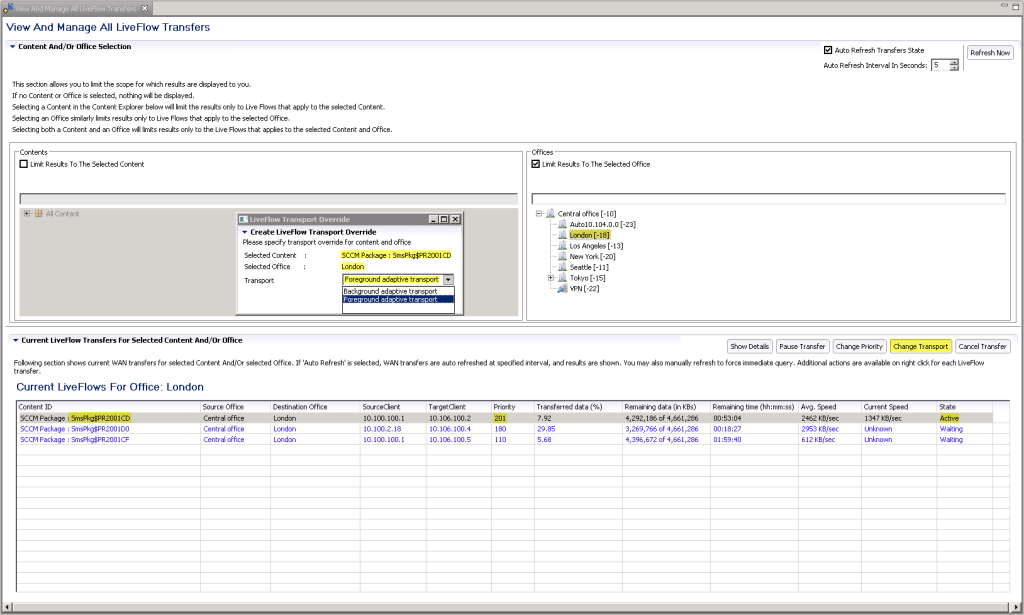
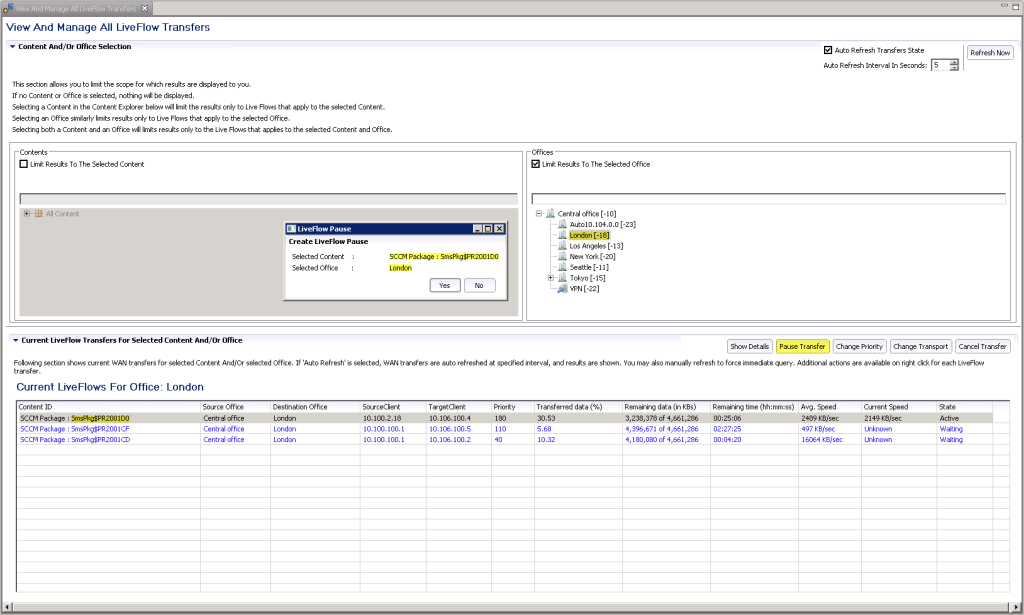
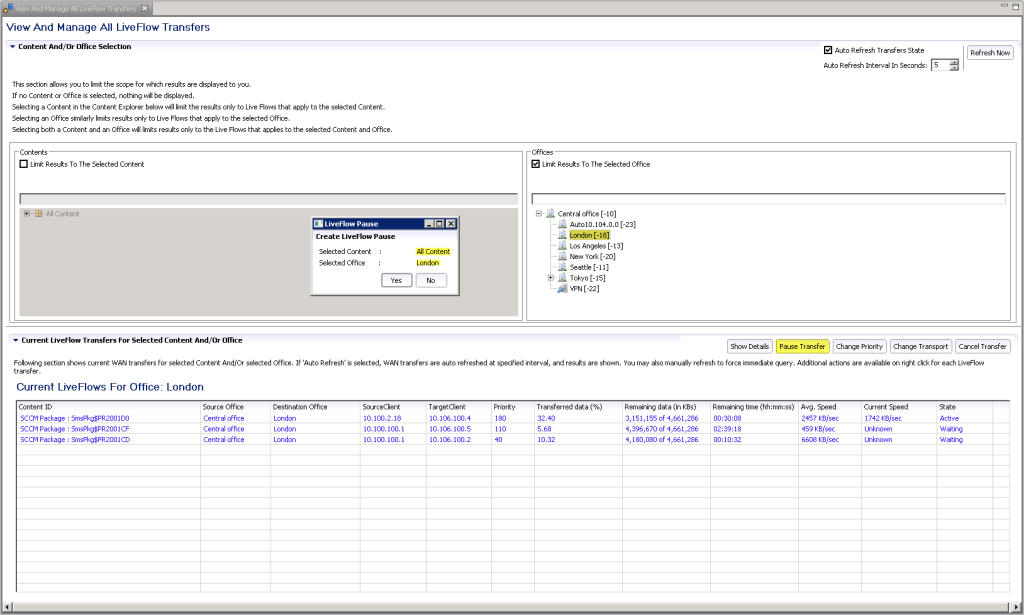
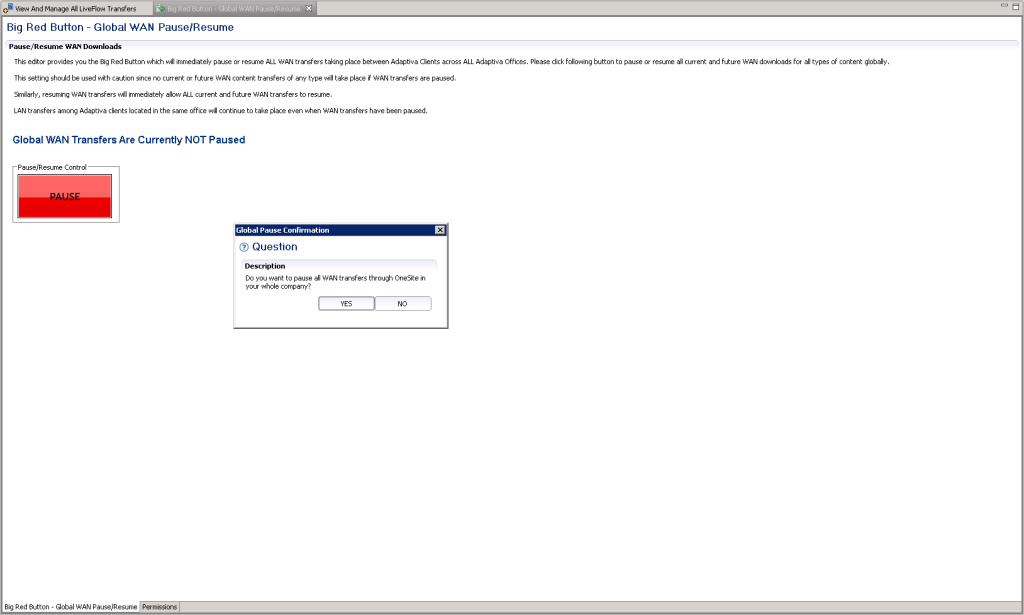
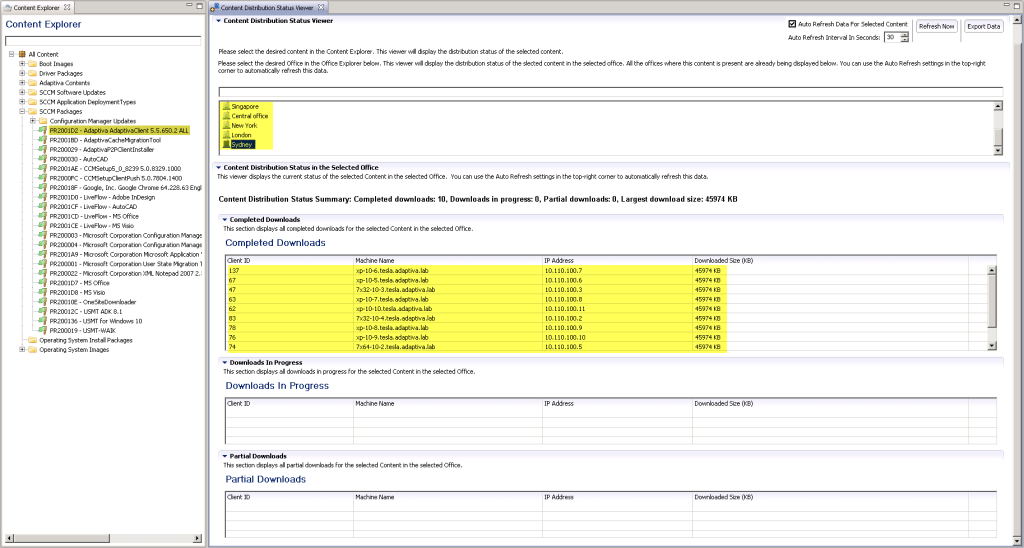






Only authorized users can leave comments
Log In