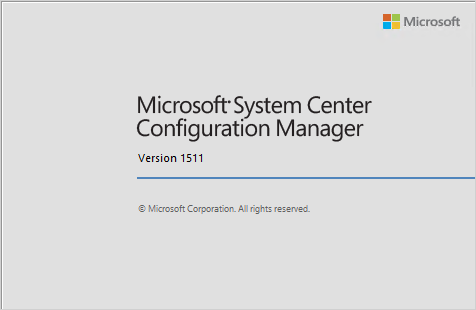
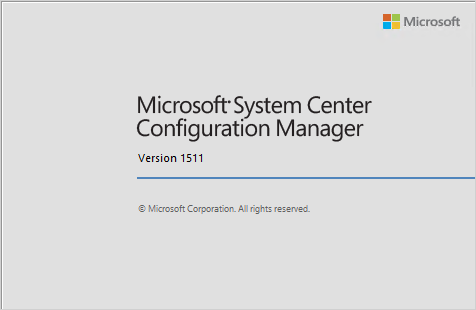
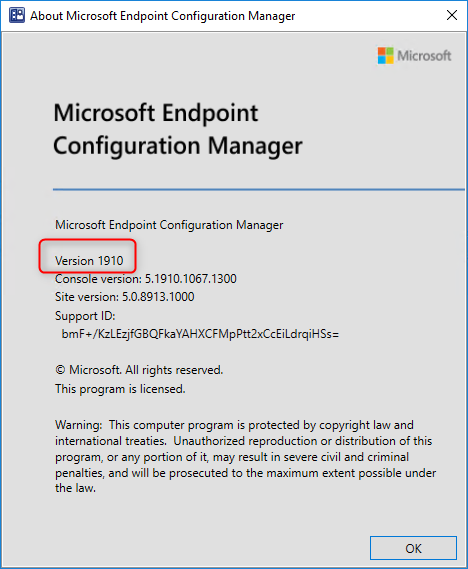
This blog post has been updated. Please refer to the new SCCM Current Branch Installation Guide. |
The new version of SCCM is
SCCM installation has never been an easy process and the product itself can be complex for inexperienced administrators. With these blog posts, our goal is to bring it a bit further, explaining concepts and best practice rather than just guide the user through the installation process.
If you’re not familiar with SCCM 1511 Features, you can visit this Technet article which covers it all.
If you’re familiar with SCCM 2012 and plans to migrate, read our blog post about What’s New in SCCM 1511 and stop reading this guide. You do not need to do a complete installation if you’re already running SCCM 2012. See our blog post on how to upgrade to SCCM 1511 instead
I hope this guide brings all the information you need and that you’ll appreciate administering it.
The PDF file is a 162 pages document that contains all informations to install and configure SCCM Current Branch. Use our products page or use the button below to download it . |
SCCM Installation and Configuration Guide blog series
- Part 1 | Design Recommendation and Installation Prerequisites
- Part 2 | SQL Installation and Configuration
- Part 3 | SCCM 1511 Installation
- Part 4 | Application Catalog Web Service Point Installation
- Part 5 | Application Catalog Website Point Installation
- Part 6 | Asset Intelligence Synchronization Point Installation
- Part 7 | Certificate Registration Point Installation
- Part 8 | Distribution Point Installation
- Part 9 | Endpoint Protection Point Installation
- Part 10 | Enrollment Point Installation
- Part 11 | Enrollment Proxy Point Installation
- Part 12 | Fallback Status Point Installation
- Part 13 | Management Point Installation
- Part 14 | Reporting Services Point Installation
- Part 15 | Software Update Point Installation
- Part 16 | State Migration Point Installation
- Part 17 | System Health Validator Point Installation
- Part 18 | Service Connection Point Installation
- Part 19 | Boundaries Configuration
- Part 20 | Client Settings Configuration
- Part 21 | Discovery Methods Configuration
- Part 22 | Maintenance Task Configuration (PDF only)
- Part 23 | Backup and Restore (PDF Only)
















klonk
02.15.2021 AT 11:45 AMArt LaBoon
03.19.2020 AT 12:40 PMJonathan Lefebvre
02.15.2021 AT 05:02 PMDoug
02.05.2020 AT 05:06 PMNehimyat
07.04.2019 AT 07:09 AMLola
11.11.2018 AT 12:14 PMSergio Peixoto
03.07.2018 AT 03:36 PMDaniel
12.06.2017 AT 05:59 PMBenoit Lecours
10.18.2018 AT 06:43 AMRob Clarke
09.17.2017 AT 02:29 AMmohammad qasim
09.01.2017 AT 09:26 AMZeddy
07.24.2017 AT 07:53 AMBenoit Lecours
10.18.2018 AT 06:44 AMAjay Yadav
06.15.2017 AT 08:38 AMMichael C.
04.17.2017 AT 01:30 PMBenoit Lecours
04.18.2017 AT 05:51 AMRusty
03.16.2017 AT 10:06 AMBenoit Lecours
03.17.2017 AT 06:55 AMHarry Robert
03.13.2017 AT 08:50 AMBenoit Lecours
03.13.2017 AT 10:27 AMCompNerd84
12.08.2016 AT 08:49 AMpetconsider.com
11.28.2016 AT 07:38 PMGarrick Stafford
10.25.2016 AT 04:35 PMBenoit Lecours
10.26.2016 AT 06:28 AMMitchell Robbins
03.08.2017 AT 12:43 PMGuido Frings
10.07.2016 AT 02:48 AMGuido Frings
10.05.2016 AT 04:57 AMBenoit Lecours
10.05.2016 AT 07:44 AMGuido Frings
10.21.2016 AT 04:00 AM