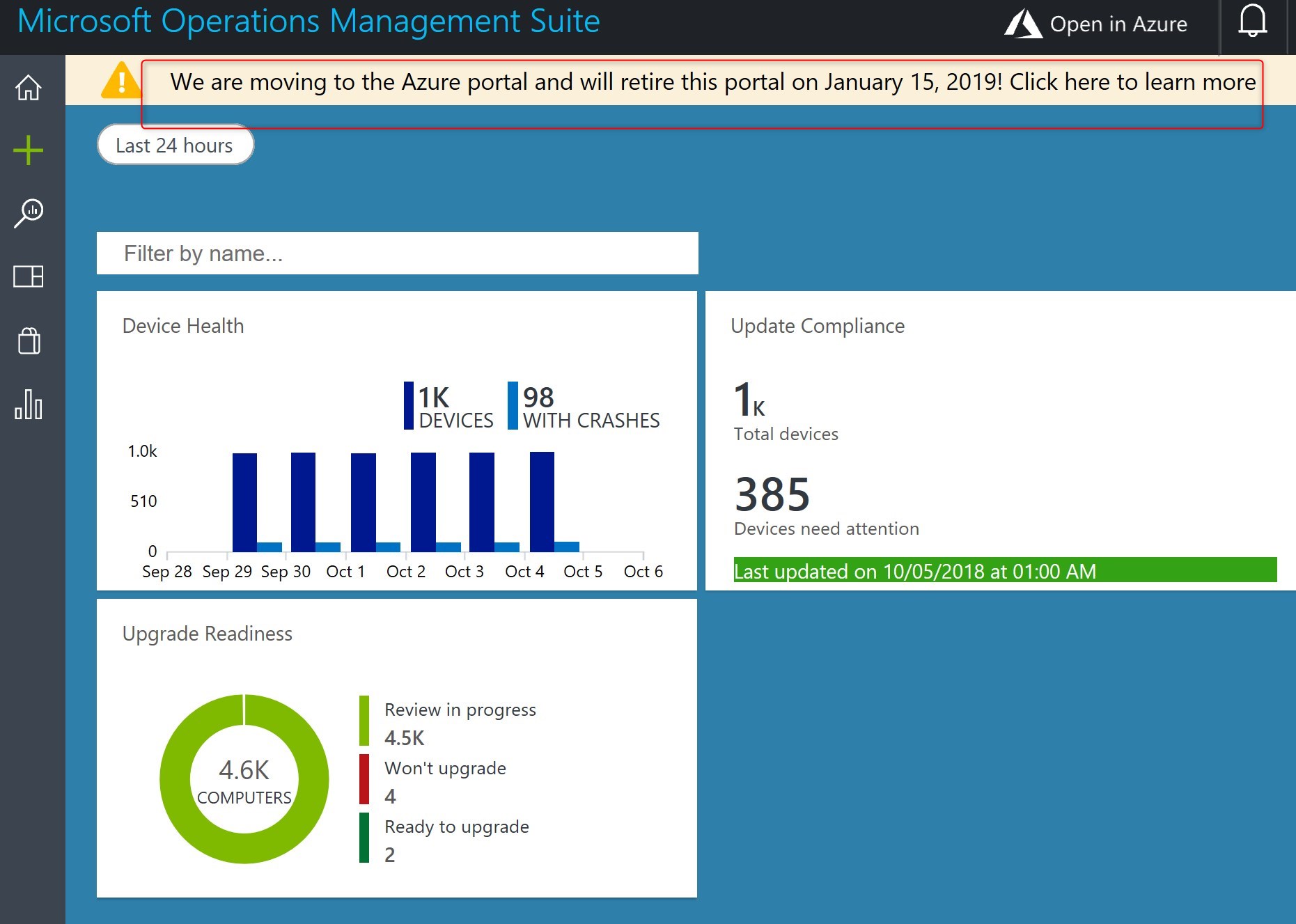
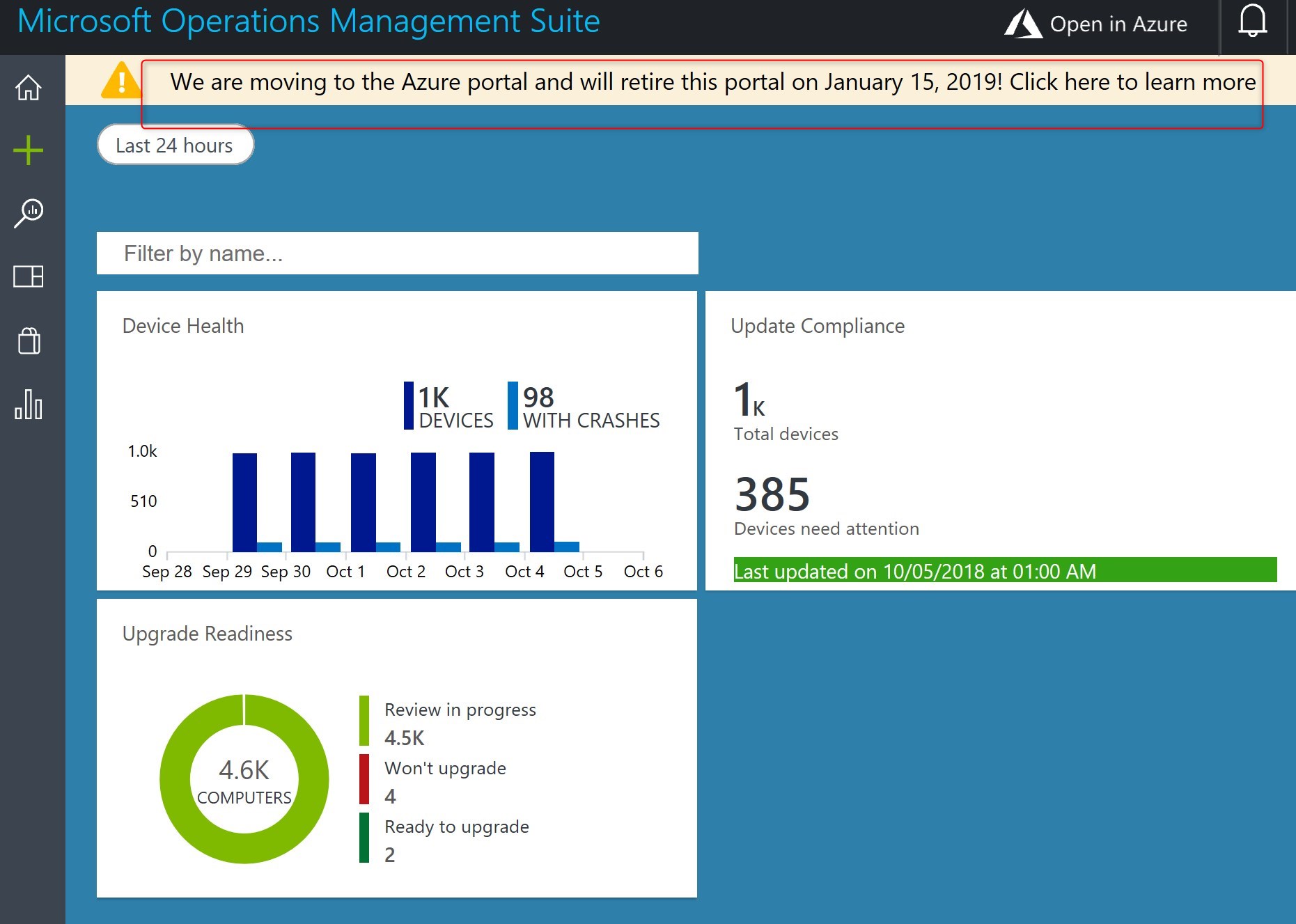
Microsoft has announced a while ago that the OMS Portal, used for Windows Analytics, was being deprecated in favour of Azure’s Log Analytics. In order to keep access to Windows Analytics intact for all your users, a “migration” must be done prior to January 15, 2019. A warning is currently displayed when you log on the to-be-deprecated OMS portal.
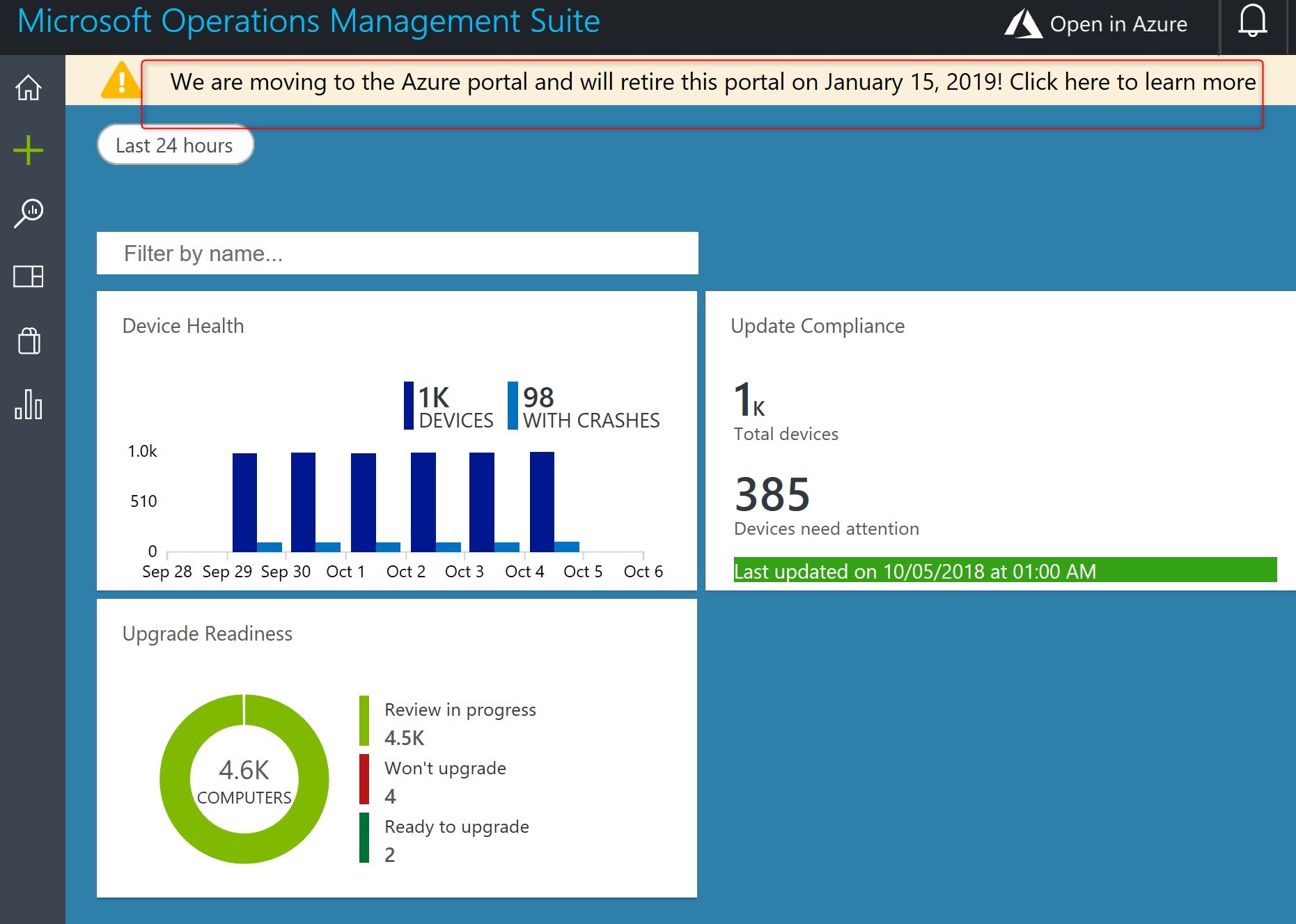
In this post, we will detail how to migrate Windows Analytics from the OMS Portal to Azure’s Log Analytics.
Azure Windows Analytics migration
- Log on the Azure Portal
- Browse to Log Analytics. This should be empty if you don’t have Global admin rights and had rights to the OMS portal
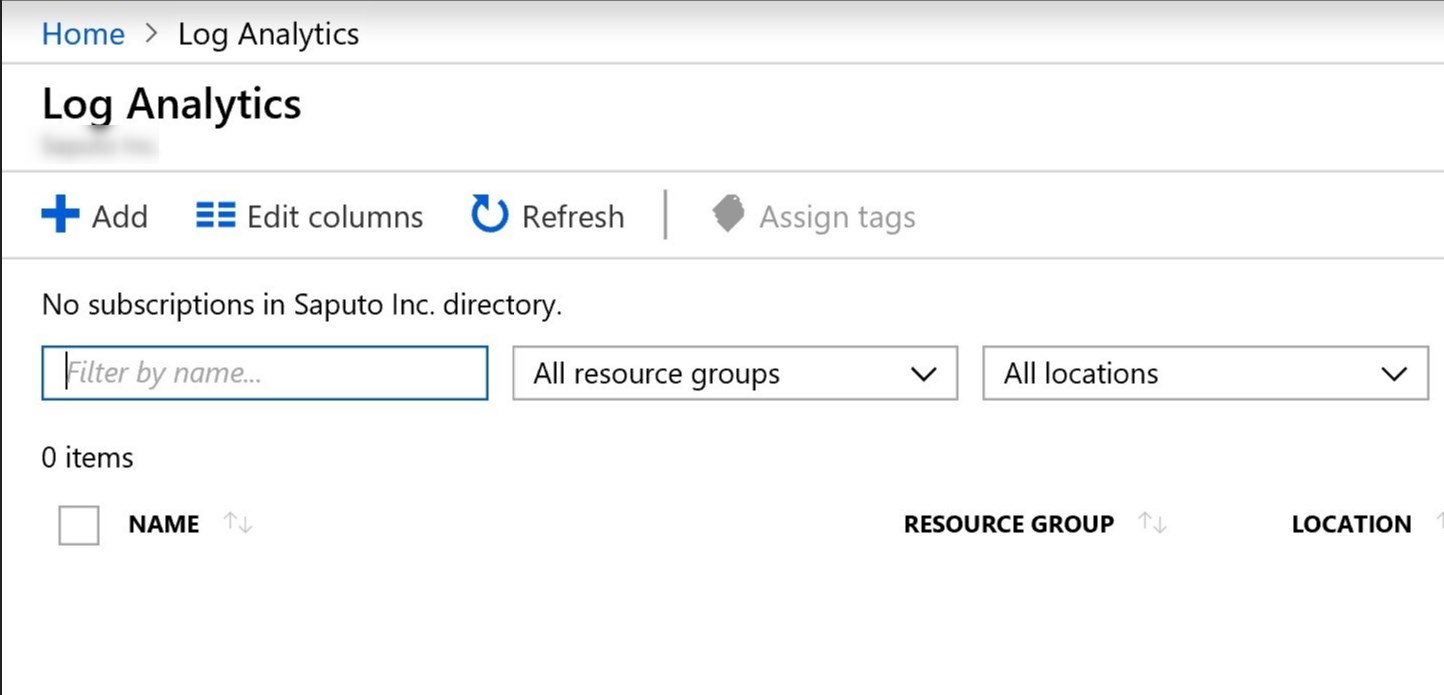
- You must use a Global admin account. Looking at the rights of the OMS workspace for Windows Analytics, users or groups should have either ReadOnly, Contributor or Owner role assigned. Those roles are OMS’ roles, not Azure roles.
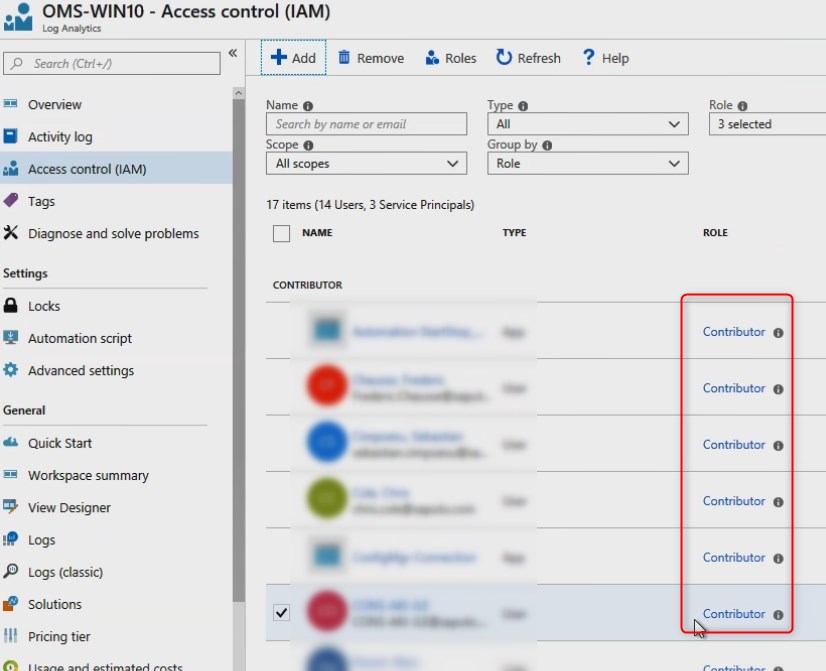
- Rights need to be modified to one of the following Azure Roles.
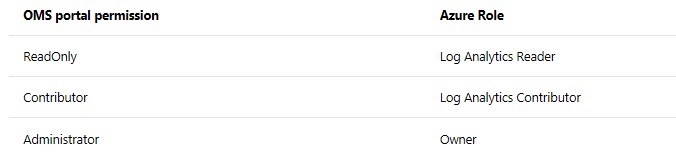
- Microsoft recommends modifying permissions on the Resource Group or Subscription level
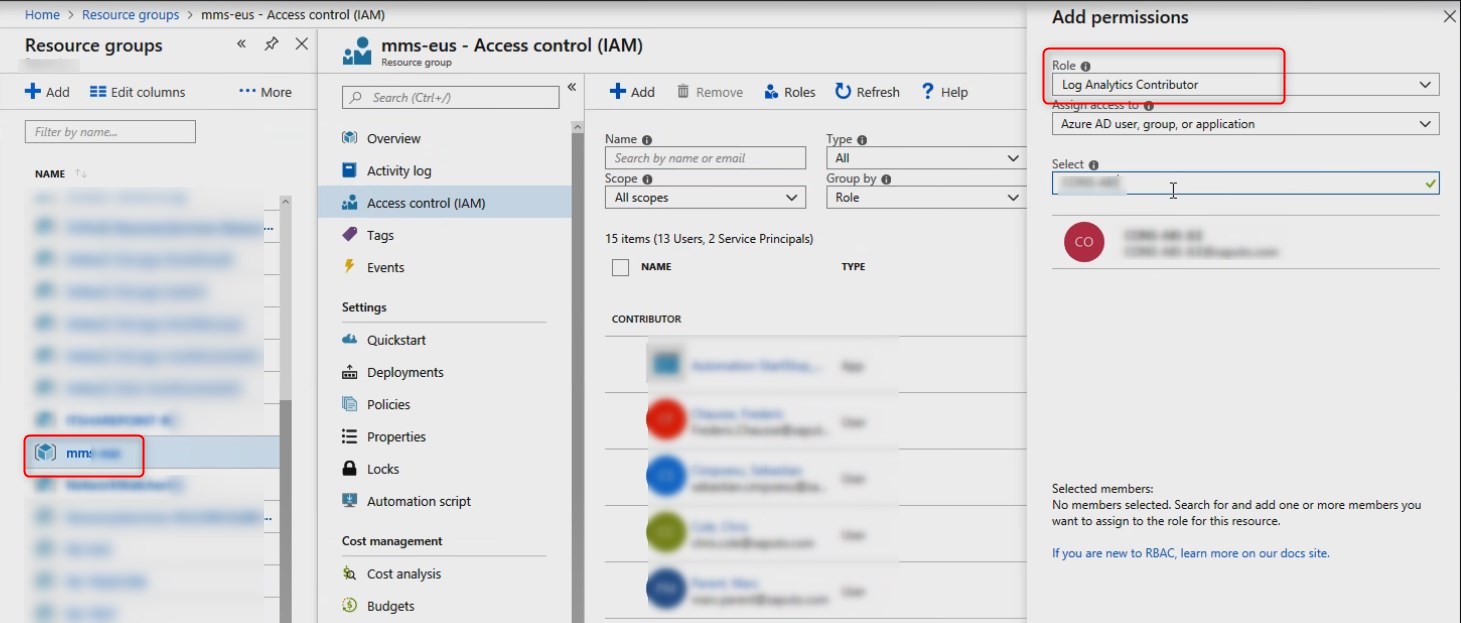
- Once completed, log back in with the account for OMS and the OMS workspace should be visible under Log Analytics
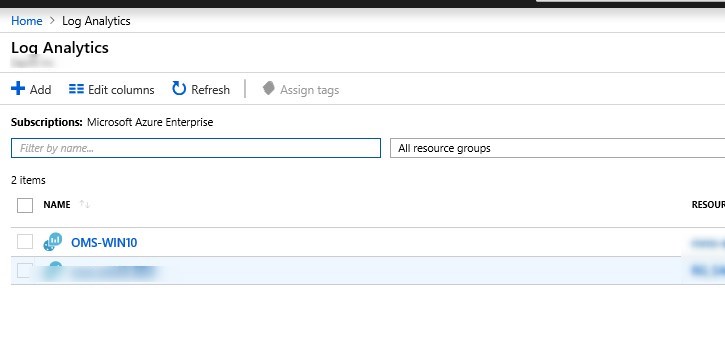
- Now accessing Windows Analytics is not done via the Log Analytics. Go to All Resources. If too many entries to find to ones related to the OMS workspace, filter by the name of the workspace
- Look for CompatibilityAssessment, which is Upgrade Readiness. In the top right corner of the Summary, it is possible to Pin to dashboard for easy access.
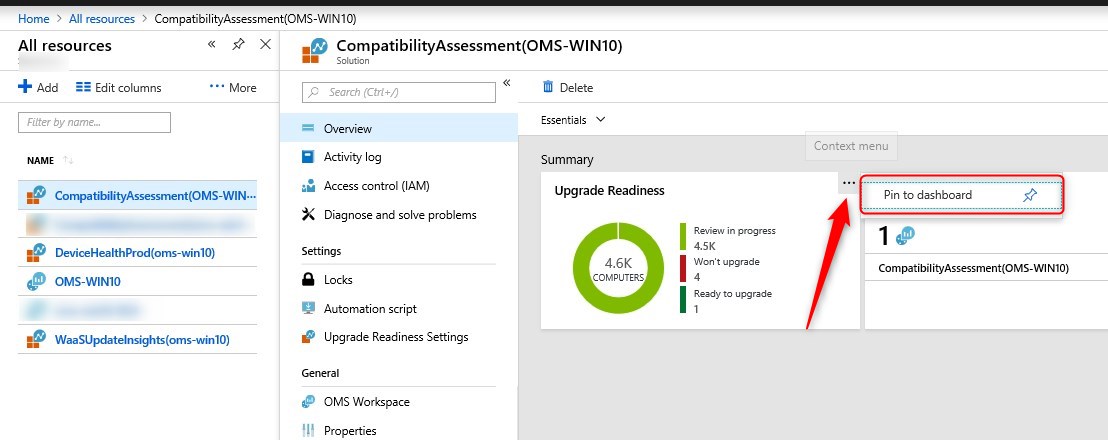
- Repeat the Pin to dashboard for DeviceHealthProd and WaaSUpdateInsights to have the same view as Windows Analytics in the OMS portal
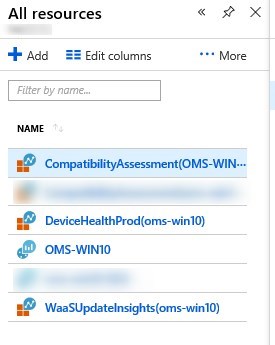
- The result after Pin to dashboard
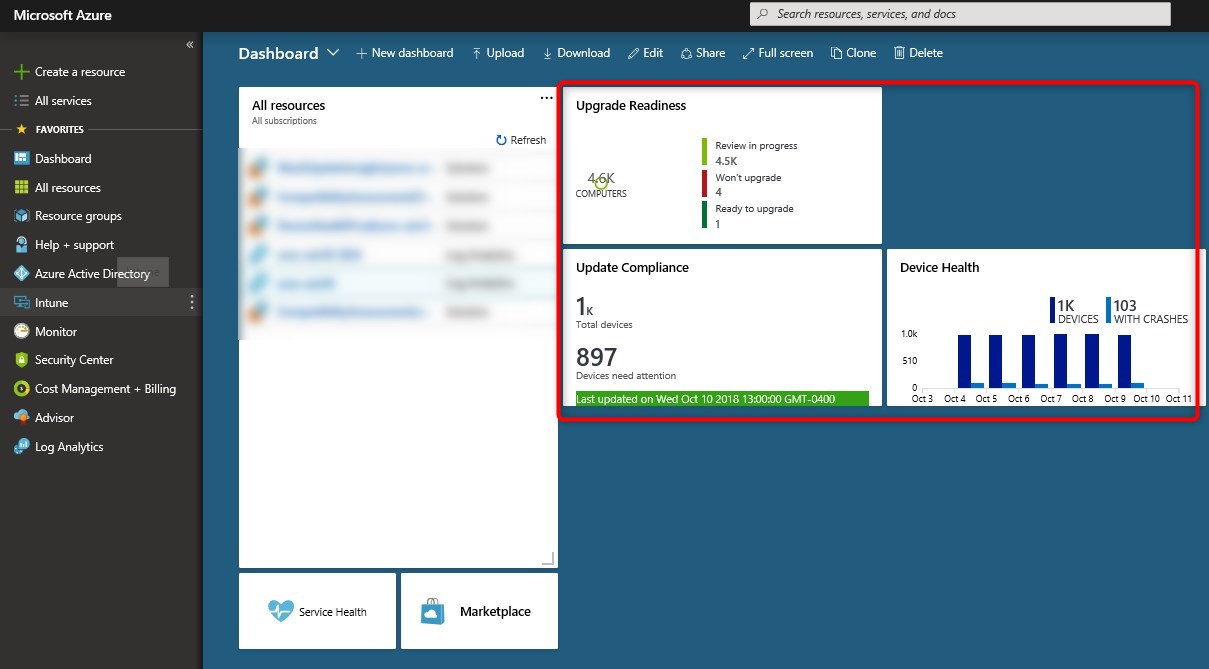
- Clicking on any of them will bring back familiar views
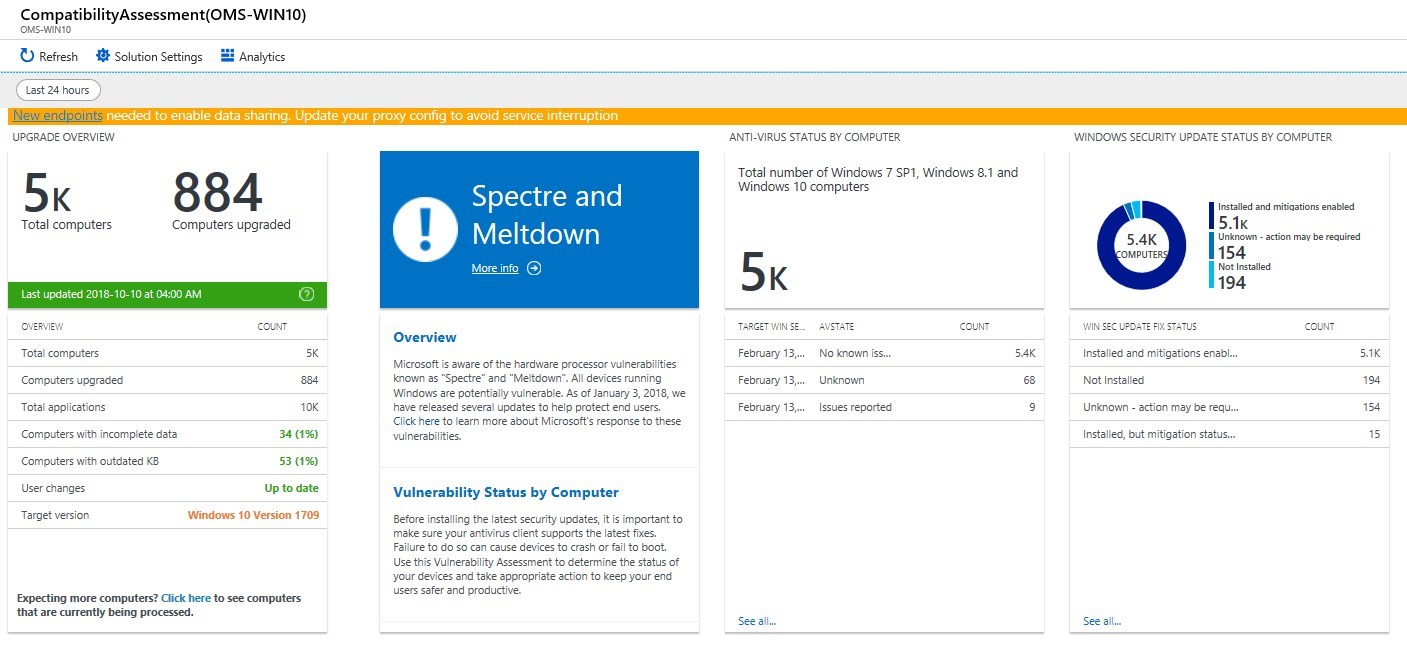
[ratings]











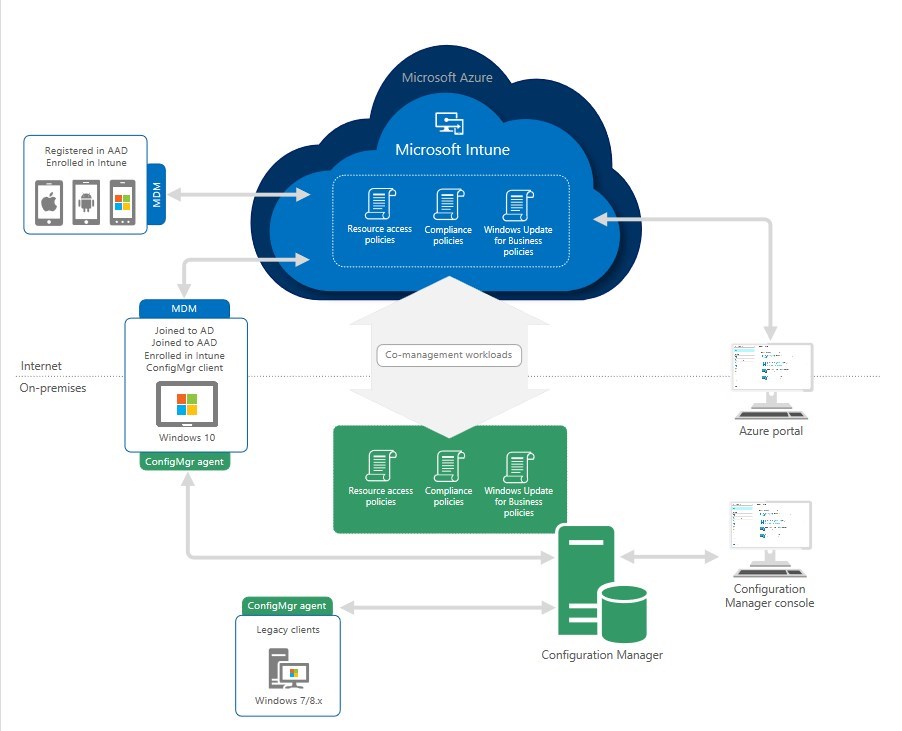
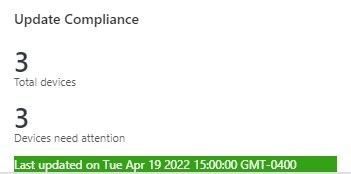



Fallout 4 Won’t Launch On The PC
11.25.2018 AT 01:46 AMwii error code 51330
11.21.2018 AT 06:45 AM