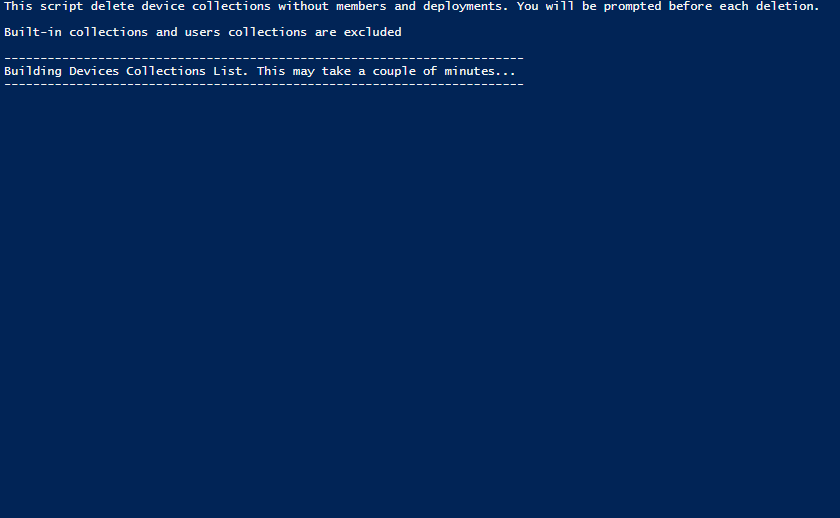
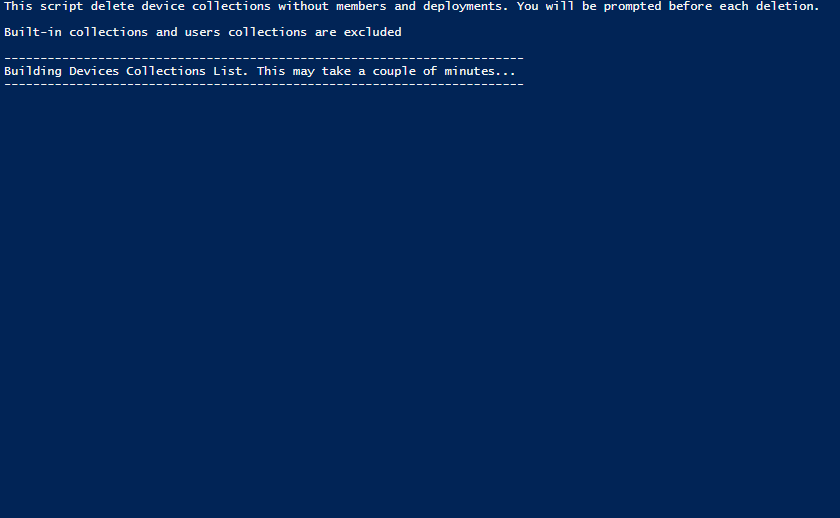
Are you using an SCCM Script to Delete your collection? From all SCCM management activities, collections are arguably the most important object to know about. Collection evaluation, if not configured correctly can have a huge impact on your SCCM hierarchy. This Powershell script will detect and delete SCCM Devices Collections that have no members and no deployment assigned to them.
This can be useful to delete unused/unneeded collections. We often see lots of these “orphan” collections after years of management. The less collection, the fewer evaluation task for your server. Why would you want to consume server resources on collections that are useless? Even worst, if you are using incremental collection refresh, it could slow down considerably your server.
You can do the whole process manually but it will be difficult to identify and fastidious to delete all collections one by one. This is where Powershell becomes really useful and saves lots of time.
The script will automatically do the following actions :
- The script will detect collections that have no members and no deployment assigned to it
- The script will prompt the user for a confirmation before each deletion
- The script will not delete collections that have a custom security scope
In a further version, we are planning to add an easy way to exclude some devices collections and support users’ collections.
Download the Script
The script can be downloaded by visiting my GitHub page. It’s ready to use. You just have to download the script and run it on your SCCM server. If you’re familiar with Powershell script, you can read our article on Getting started with sccm powershell cmdlet.
SCCM Script Delete Collection Preview
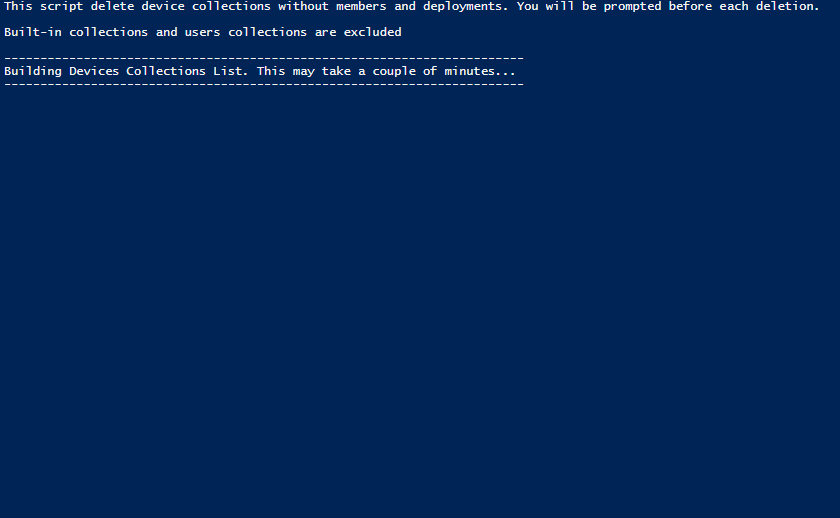
Leave us a comment and let us know if this script has been helpful in your organization. If you have any feature requests, please let us know using the comment section.
















micah
09.09.2017 AT 01:39 AM