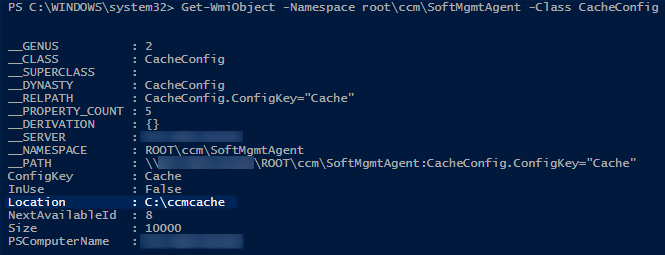
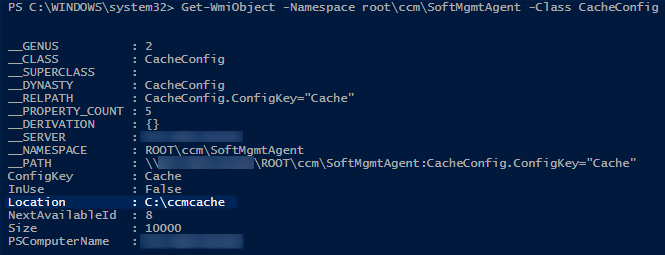
Before an installation of SCCM, you need to enable a couple of requirements in sccm 2012 server roles and features.
You can add these using the server manager snap-in but since you are a good admin, you know that you can use Powershell !
Here’s the commands I use in the script to enable the required roles before my SCCM installations :
- Get-Module servermanager
- Install-WindowsFeature Web-Windows-Auth
- Install-WindowsFeature Web-ISAPI-Ext
- Install-WindowsFeature Web-Metabase
- Install-WindowsFeature Web-WMI
- Install-WindowsFeature BITS
- Install-WindowsFeature RDC
- Install-WindowsFeature NET-Framework-Features
- Install-WindowsFeature Web-Asp-Net
- Install-WindowsFeature Web-Asp-Net45
- Install-WindowsFeature NET-HTTP-Activation
- Install-WindowsFeature NET-Non-HTTP-Activ
Run it in a PowerShell prompt and get a coffee while the magic happens, you earn it !
You can have more details here.
















Abhay Singh
09.13.2017 AT 05:19 AM