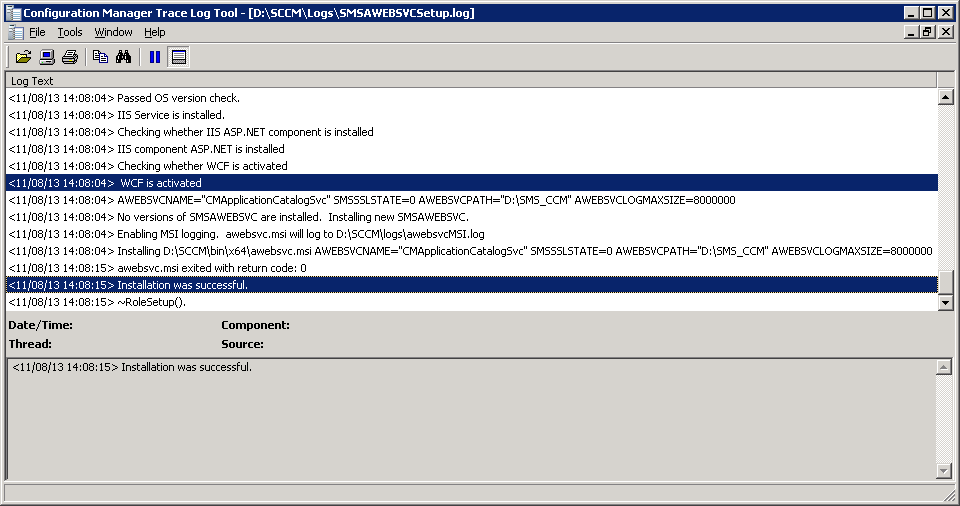
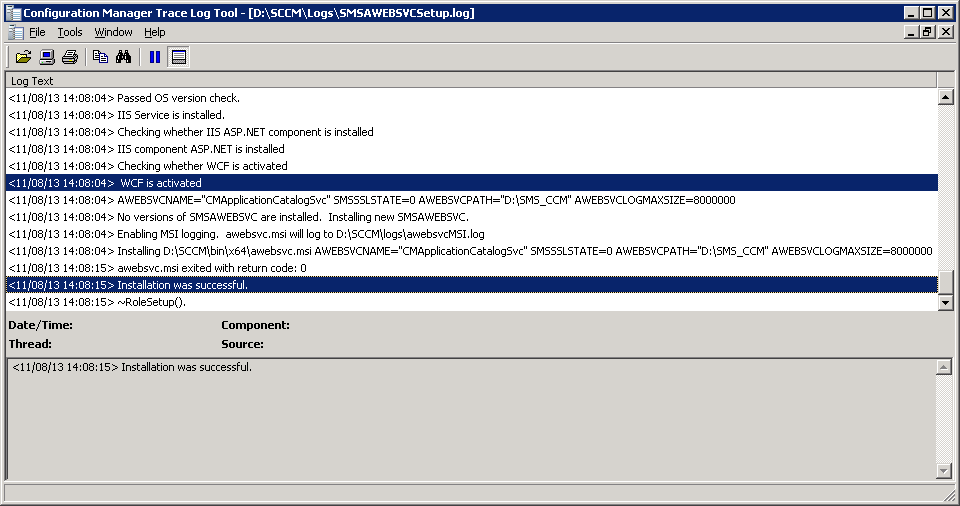
The application catalog is one of the nice addition to SCCM 2012. It can be tricky to install, there’s numerous posts about the sccm connect application catalog eror but the common one is this one.
After installing both roles to your site server, when trying to connect to http://yourserver/applicationcatalog you have the following error :
sccm connect application catalog
The webserver cannot communicate with the server. This might be a temporary problem. Try Again Later to see if the problem has been corrected.
A good starting point is to look at both component status:
- SMS_PORTALWEB_CONTROL_MANAGER
- SMS_AWEBSVC_CONTROL_MANAGER
I had the following error in SMS_AWEBSVC_CONTROL_MANAGER
The WCF is not activated.
Solution: Make sure WCF is activated.
Pretty simple to fix ! Open server manager and add the WCF Activation feature under .NET Framework 3.5.1 (This is applicable to Windows 2008)
Once activated, I reopen the application catalog… Same error !
In some scenarios, such as when IIS is installed or reconfigured after the .NET Framework version 4.0 is installed, you must explicitly enable ASP.NET version 4.0.
So I ran the following command (modify with your .net version): %windir%Microsoft.NETFramework64v4.0.30319aspnet_regiis.exe -i -enable
I reopen the application catalog… Same error !
I decided to remove both roles from my server and add it again. Reviewing the SMSAWEBSVCSetup.log finally showed some good signs :
The application catalog was accessible after this.
Long story short, make sure to review twice your server requirement before adding new roles.











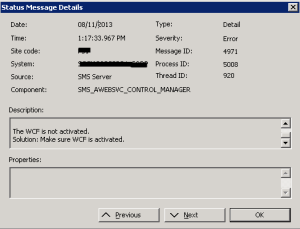
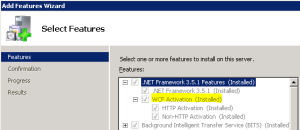






giai tri sao
11.23.2018 AT 08:27 PMSuneesh
12.22.2015 AT 01:40 PMhttp://kfzversicherungvergleichtech.pw/
08.30.2017 AT 09:48 PMskittlenutz
10.19.2017 AT 04:05 PM