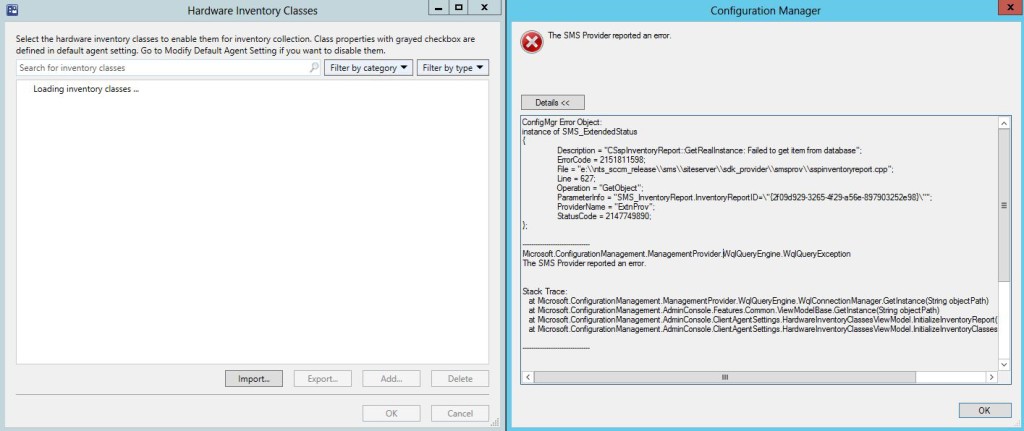
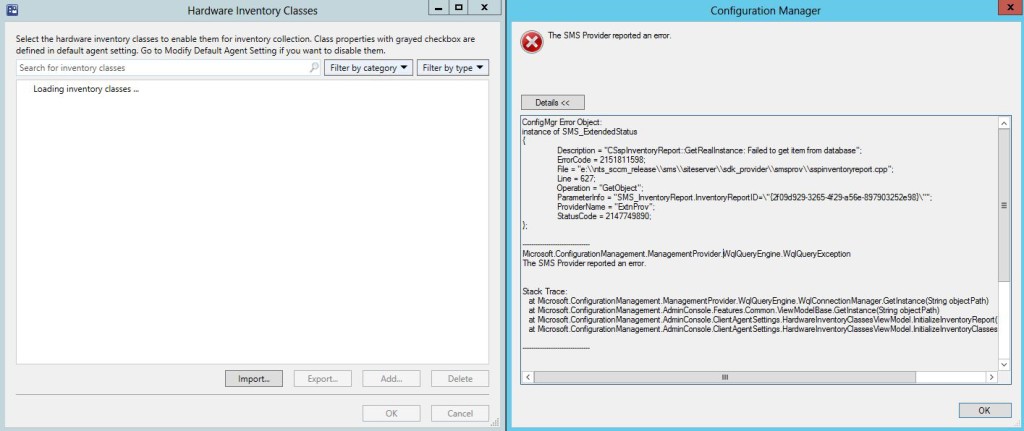
The hardware inventory in SCCM 2012 has been designed for ease of configuration. The integration with the client setting concept also helps in problem solving.
I had a problem this week with a client where a specific information was not replicated to the primary after a hardware inventory.
My first reaction was to analyze the configuration.mof and confirm that the information was well inventoried in WMI. Everything was perfect.
Checking the inventoryagent.log file during a hardware inventory scan found that no WMI query was executed the specific WMI class.
I targeted the custom device setting and try to open the hardware inventory console. I get a ConfigMgr Error Object then crashed my console. WTF!
‘CSspInventoryReport::GetRealInstance: Failed to get item from database’
The problem of ConfigMgr Error Object is caused by data corruption within the policy. The solution is quite simple, delete and recreate.
I tried to open the console again without issue. After the new policy was distributed and the hardware inventory scan finished on the client, the data start to replicate in SQL database.
ConfigMgr Error Object










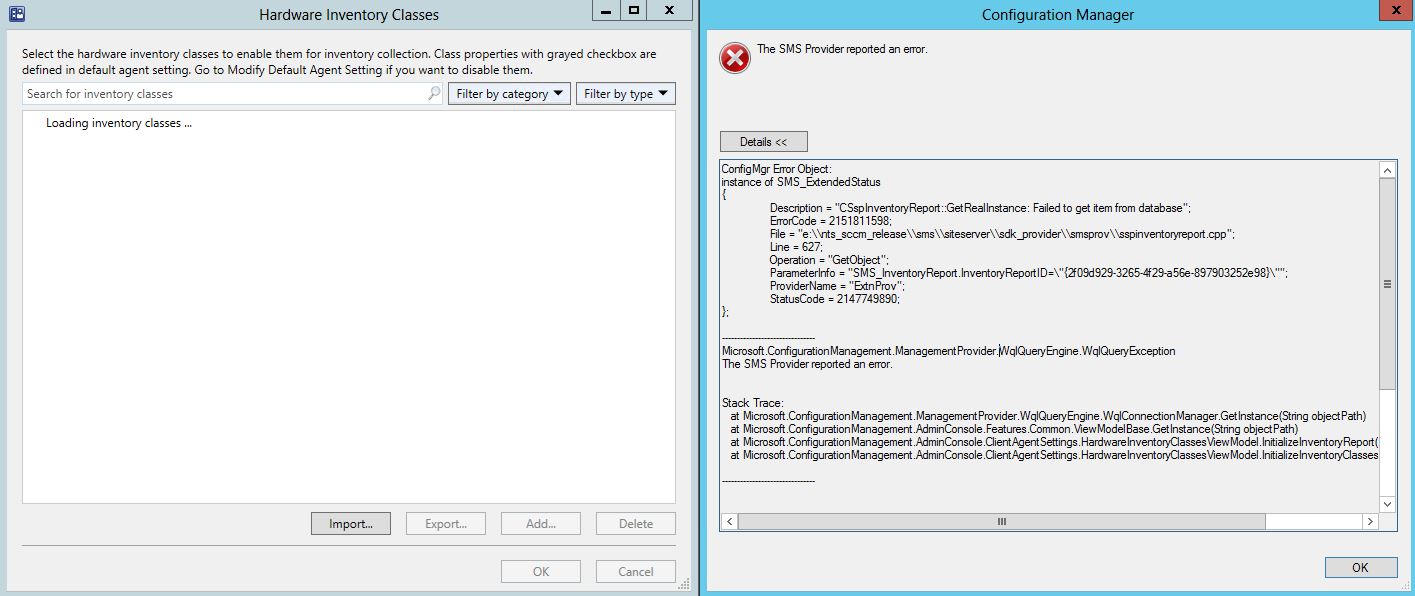






Only authorized users can leave comments
Log In