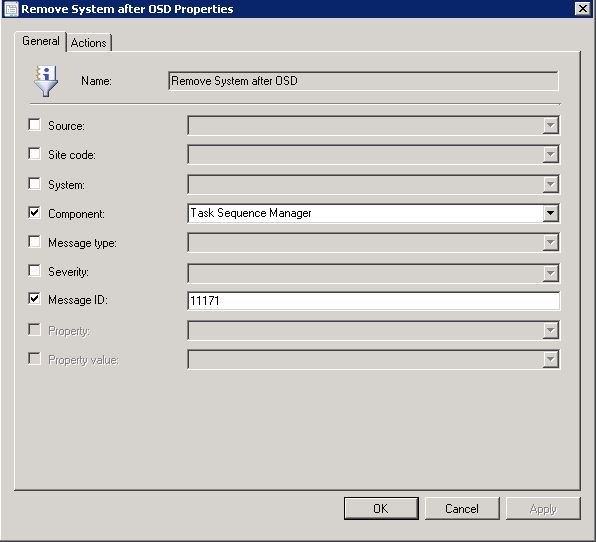
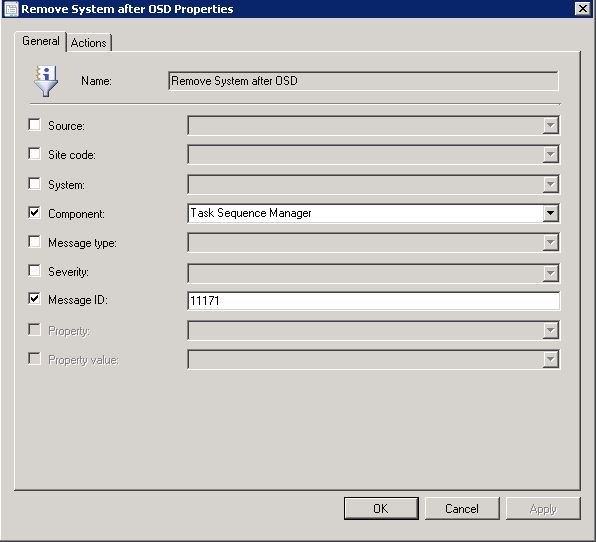
What OS can you deploy using the different SCCM/MDT version ? Pretty confusing !
One of the best deployment guy (Johan Arwidmark) has release this valuable information :
ConfigMgr 2012 SP1 CU3 – Supports deploying the following Operating Systems as OS Images
- Windows XP SP3 x86
- Windows XP SP2 x64
- Windows Vista SP2
- Windows 7
- Windows 8
- Windows 8.1 (assuming a custom WinPE 5.0 boot image, and no MDT integration)
- Windows Embedded Standard 2009
- Windows Fundamentals for Legacy PCs (WinFLP)
- Windows Embedded POSReady 2009
- WEPOS 1.1 with SP3
- Windows Embedded Standard 7 with SP1
- Windows Embedded POSReady 7
- Windows Thin PC
- Windows Embedded 8
- Windows Embedded 8.1 (assuming a custom WinPE 5.0 boot image, and no MDT integration)
- Windows Server 2003 SP2
- Windows Server 2003 R2
- Windows Server 2008 SP2
- Windows Server 2008 R2
- Windows Server 2012
- Windows Server 2012 R2 (assuming a custom WinPE 5.0 boot image, and no MDT integration)
ConfigMgr 2012 R2 – supports deploying the following Operating Systems as OS Images
- Windows XP SP3 x86 (assuming a custom WinPE 3.1 boot image, and no MDT integration)
- Windows XP SP2 x64 (assuming a custom WinPE 3.1 boot image, and no MDT integration)
- Windows Vista SP2
- Windows 7
- Windows 8
- Windows 8.1
- Windows Embedded Standard 2009 (assuming a custom WinPE 3.1 boot image, and no MDT integration)
- Windows Fundamentals for Legacy PCs (assuming a custom WinPE 3.1 boot image, and no MDT integration)
- Windows Embedded POSReady 2009 (assuming a custom WinPE 3.1 boot image, and no MDT integration)
- WEPOS 1.1 with SP3 (assuming a custom WinPE 3.1 boot image, and no MDT integration)
- Windows Embedded Standard 7 with SP1
- Windows Embedded POSReady 7
- Windows Thin PC
- Windows Embedded 8
- Windows Embedded 8.1
- Windows Server 2003 SP2 (assuming a custom WinPE 3.1 boot image, and no MDT integration)
- Windows Server 2003 SP2 (assuming a custom WinPE 3.1 boot image, and no MDT integration)
- Windows Server 2008 SP2 (assuming a custom WinPE 3.1 boot image, and no MDT integration)
- Windows Server 2008 R2
- Windows Server 2012
- Windows Server 2012 R2
MDT 2012 Update 1 – Supports deploying the following Operating Systems as OS Images
- Windows XP SP3 x86
- Windows XP SP2 x64
- Windows Vista SP2
- Windows 7
- Windows 8
- Windows Embedded POSReady 7
- Windows Thin PC
- Windows Server 2003 SP2
- Windows Server 2003 R2
- Windows Server 2008 SP2
- Windows Server 2008 R2
- Windows Server 2012
MDT 2013 supports deploying the following Operating Systems as OS Images
- Windows 7
- Windows 8
- Windows 8.1
- Windows Embedded POSReady 7
- Windows Thin PC
- Windows Server 2008 R2
- Windows Server 2012
- Windows Server 2012 R2
Supported Refresh scenarios
To refresh Windows XP to Windows 7 with ConfigMgr 2012 SP1 CU3, you use the default WinPE 4.0 image or a custom WinPE 3.1 image
To refresh Windows XP to Windows 7 with ConfigMgr 2012 R2, you use a custom WinPE 3.1 image (WinPE 4.0 images are not supported in ConfigMgr 2012 R2)
To refresh Windows XP to Windows 8.1 with either ConfigMgr 2012 SP1 CU3 or ConfigMgr 2012 R2 you follow this ConfigMgr team blog-post (even though the blog doesn’t mention ConfigMgr 2012 SP1 CU3 it’s still supported).
Not supported (and will not work)
Integrating MDT 2012 Update 1 with ConfigMgr 2012 R2 doesn’t work
Integrating MDT 2013 with ConfigMgr 2012 SP1 CU3 doesn’t work
Not supported (but may work)
Deploying Windows 8.1 with ConfigMgr 2012 SP1 CU3 integrated with MDT 2012 Update 1 may work, but is not supported
Deploying Windows XP with ConfigMgr 2012 R2 integrated with MDT 2013 may work, but is not supported
















Only authorized users can leave comments
Log In